 Jinfo feedback - what to do when usage decreases
Jinfo feedback - what to do when usage decreases
Jinfo Blog
20th September 2016
Abstract
Robin Neidorf explains how Jinfo answered a recent customer query about a downward shift in database usage that was a threat to the service's potential to grow.
Item
We received a query from a customer who is experiencing a marked downward shift in database usage generally.
Such a shift could lead to cancelled services by some corporate libraries for failure to prove ROI. The fall-out could result in higher costs for everyone else because vendors want to retain their margins.
The customer suggested the downward shift could be due to free search on the open web, followed by article requests that they fill through those licensed databases or through document delivery on unsubscribed titles.
Another possible cause is that service users are increasingly impatient and do not want to learn "the ins and outs of a database's search structure".
Customer approach
To fix the problems of decreasing usage in databases, the customer is experimenting with website redesign to bring heightened awareness to its databases over the next 12 months "and then pull some plugs if the resources are still not being used enough to justify cost".
The customer also reports efforts are underway to rework "sections of our portal away from a list of databases and toward key attributes of each service and an alignment with company workflows".
But they concede that "because most databases have several attributes and the company many initiatives, this is no easy task".
Our recommendations
We took this difficult question and were able to provide this feedback to the customer:
The approach you describe is helpful but you could benefit by taking it a step further.
1. You might consider creating a "List of 3" for different job functions
E.g: If you're a Job Title 1, these are the 3 databases we suggest to support your work: [list, with attributes of each].
2. Then, for each job title, create a one-page cheat sheet of the Top 3 or Top 5 tips to get value quickly from the database.
When you create cheat sheets, it's important to consider approaches that are:
- Similar to what users are already doing - don't try to completely change their habits
- Going to give them "good enough" as a starting point.
This is a hard balance for information professionals to hit because we want to teach "proper" search skills, but we really can't in this format.
Key principles
To summarise this advice, the principles are:
- Make it easy for users to identify themselves and their needs in the way you highlight resources
- Limit the list to no more than 5 (3 is better)
- Provide attributes, but also "here's how to get started"
- Market this new framework to the target group.
As a further tip, we'd suggest focusing on one segment of your portfolio of databases to start with, rather than trying to implement this across the entire collection.
Do you have a query?
Responding to customer queries is something we're happy to do and that we answer on a regular basis, so feel free to send your questions to us.
- Blog post title: Jinfo feedback - what to do when usage decreases
- Link to this page
- View printable version
- What does declining usage reveal about my current awareness service?
Wednesday, 20th July 2016 - Trends in Content & Data Usage and Usage Rights
Monday, 12th October 2015 - We Want To, But Can We? Usage Needs and Contractual Conditions
Wednesday, 19th August 2015
Contribute to our research into end-user product training:
Learn more
Register for our next Community session:
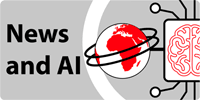
News and AI - what's next and why pay?
20th March 2025
Latest on our YouTube channel:
Read on the Blog:
March 2025 update
12th March 2025
- March 2025 update
12th March 2025 - What will new outside investment mean for Northern Light?
12th March 2025 - February 2025 Update
12th February 2025
- Jinfo Community session (TBC - May 2025) (Community) 22nd May 2025
- Workforce AI skills (Community) 24th April 2025
- News and AI - what’s next and why pay? (Community) 20th March 2025