 SharePoint 2010 do's and don'ts
SharePoint 2010 do's and don'ts
Jinfo Blog
21st February 2012
By James Mullan
Abstract
According to a recent webinar I took part in, 70% of organisations in the Western world have adopted SharePoint. Is the organisation you work in one of those, or are you one of the 30% who are still considering whether SharePoint is a tool that you could use?
Item
According to a recent webinar I took part in, 70% of organisations in the Western world have adopted SharePoint. Is the organisation you work in one of those, or are you one of the 30% who are still considering whether SharePoint is a tool that you could use? If you fall into the latter camp you might be interested in listening to Prescient Digital Media's webinar on SharePoint 2010 Dos and Don'ts.
SharePoint use will vary dependent on who you talk to, but for the most part organisations are using it as a Web Content Management (WCM) or an Enterprise Content Management System (ECM). A recent survey found that, since its release more then 10 years ago, SharePoint has moved from “being an intranet and basic collaboration application to something that is now used for portals, collaboration, forms processing, business intelligence, business process management and content management”. If you're at the point where you're implementing SharePoint, great, but what are some of the key lessons you need to bear in mind when implementing SharePoint?
Dos and don'ts
SharePoint 2010 is an extremely rich and robust web application but when you start using it it's important to focus on one thing only and take one step at a time. That might be Enterprise Content Management (ECM) or Document Management. Use a carefully planned, phased approach to any SharePoint implementation and this will ensure you get the basics rights. Once these are in place you can think about implementing the other more interesting features in subsequent phases. Don't, whatever you do, bite off more than you can chew!
On any intranet, navigation is one of the most important elements so it's important to have a well thought out and developed navigation. Unfortunately, out of the box the SharePoint 2010 information architecture and navigation is underwhelming, so an essential requirement of any SharePoint implementation is to implement your own information architecture and avoid using the SharePoint navigation at all costs.
My Sites is a very powerful part of SP2010 which allows individuals within an organisation to connect in a similar way to how they would connect on Facebook. My Sites also allows individuals to find other users by expertise, by tags and by searching for their profile, plus it enables individuals to blog to their own My Sites. So any implementation of SharePoint 2012 should implement My Sites, but it should be done as phase two of any SharePoint project as it will take a lot of time to get it right and organisations will need to think carefully about they manage its implementation.
Another must when implementing SharePoint is to institute rules and governance for Team Sites. SharePoint administrators should plan for the creation of a huge number of sites. Without these rules and governance in place SharePoint sites will sprawl out of control very quickly. The final point made in the webinar is always to customise the look and feel of your SharePoint installation. An organisation’s business needs and requirements will determine what this look and feel is, but you should never use the out of the box SharePoint look and feel.
Listening to the webinar, one of the key lessons I learnt was that SharePoint has a lot under the hood. It's an extremely robust tool and can be augmented in many different ways. But it's important to appreciate that SharePoint will require a lot of time and investment to make it work the way you want it to work and you should never underestimate this. Organisations should also be prepared to spend money beyond what you might pay for licensing and implementation costs.
Other resources
- SharePoint Dos and Don'ts (slides and webinar link)
- Five SharePoint "Don't-do's"
- Blog post title: SharePoint 2010 do's and don'ts
- Link to this page
- View printable version
- SharePoint and the law firm intranet [ABSTRACT]
Sunday, 31st July 2011 - SharePoint and the South Bank Centre: using analogies to sell a story [ABSTRACT]
Tuesday, 1st March 2011 - SharePoint - Face your fear and do it anyway: Part 1 [ABSTRACT]
Wednesday, 2nd February 2011 - How is SharePoint used in Libraries? [ABSTRACT]
Tuesday, 3rd August 2010
Contribute to our research into end-user product training:
Learn more
Register for our next Community session:
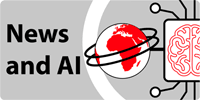
News and AI - what's next and why pay?
20th March 2025
Latest on our YouTube channel:
Read on the Blog:
March 2025 update
12th March 2025
- March 2025 update
12th March 2025 - What will new outside investment mean for Northern Light?
12th March 2025 - February 2025 Update
12th February 2025
- Jinfo Community session (TBC - May 2025) (Community) 22nd May 2025
- Workforce AI skills (Community) 24th April 2025
- News and AI - what’s next and why pay? (Community) 20th March 2025