 Understanding the Facebook Timeline
Understanding the Facebook Timeline
Jinfo Blog
9th February 2012
By James Mullan
Abstract
Earlier this year Facebook launched Facebook Timeline. Timeline is a reverse-chronological display of a user's history on Facebook. This is a big issue for some users as timeline is non-optional for all users.
Item
Earlier this year Facebook launched Facebook Timeline. Timeline is a reverse-chronological display of a user's history on Facebook, which replaces and combines a user's Wall and Profile. In essence, Timeline shows the story of a user’s life – as they choose to tell it or as Facebook has recorded it – in a visual, scrolling, ordered list. It's a cross between a visual blog and an online scrapbook. Timeline will include any information that a user has published to their profile including status updates, comments, photos, friendships made, as well as job history and relationship changes. However, and this has become a big issue for some users, Timeline is non-optional for all users. Users do have an opportunity to tidy up what is displayed on their timeline, and to restrict on an ongoing basis what content other users can see, but for many, this change is unwanted.
What are the implications?
The biggest issue for many Facebook users is that Timeline is non-optional. So if you don't like it you're either going to have to leave Facebook or put up with it. The other perhaps more important issue is around privacy. Previously, if someone wanted to look at older posts or comments that a user had published to Facebook they would have to navigate to a user’s profile and browse through the posts displayed. If they wanted to see more posts they would have to click on older posts.
With Timeline, an individual can navigate to a year on a user’s Timeline and browse through all the activity a user has posted during that year. This surfaces a lot of content that was always available but essentially hidden and quite difficult to find. There are however several ways in which users can remove or hide content that has been published to a Timeline. The first option is to hide a story in a Timeline. However doing this doesn't remove the story from the activity log.
The activity log is a list of a user’s posts and activity from the present day back to when they joined Facebook. Users can edit the settings within the activity log, if for example they want to display a post within the Timeline but only want certain people to see it. Unfortunately some of a user’s activity, such as when a user writes on a friend's wall, can't be restricted, although a user can delete these posts. Posts that appear on a user’s profile, such as status updates and article links, can be restricted.
What should Facebook users do?
I would recommend that anyone who is interested in finding out more about the Facebook Timeline has a look at the pages about Timeline in the Facebook Help Centre: the first link in the Other Resources section below is also a good introduction to Timeline.
Even if you do nothing in terms of the Facebook Timeline, it's important to review your privacy settings on Facebook and other social networks regularly. Doing so will ensure that only content that you want to display does so, and only applications that you've granted access to "use" your Facebook or other social network accounts do so.
Other resources
- Introducing Facebook Timeline
- 12 Things You Should Know About Facebook Timeline
- Prep for Facebook's Timeline Layout: 6 Must-Do Privacy Tweaks
- Blog post title: Understanding the Facebook Timeline
- Link to this page
- View printable version
- Does Facebook have a future?
Tuesday, 7th February 2012 - "Frictionless sharing" - exploring the changes to Facebook
Tuesday, 3rd January 2012 - Archiving social media content/context - more questions than answers? [ABSTRACT]
Wednesday, 1st June 2011 - LinkedIn: An awesome information resource for building your reputation, your connections and your knowledge [ABSTRACT]
Wednesday, 1st June 2011
Contribute to our research into end-user product training:
Learn more
Register for our next Community session:
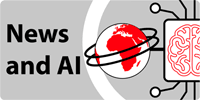
News and AI - what's next and why pay?
20th March 2025
Latest on our YouTube channel:
Read on the Blog:
March 2025 update
12th March 2025
- March 2025 update
12th March 2025 - What will new outside investment mean for Northern Light?
12th March 2025 - February 2025 Update
12th February 2025
- Jinfo Community session (TBC - May 2025) (Community) 22nd May 2025
- Workforce AI skills (Community) 24th April 2025
- News and AI - what’s next and why pay? (Community) 20th March 2025