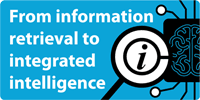| 1st February 2007
No.223 |
About FreePintFreePint is a global network of people who find, use, manage and share work-related information. Members receive this free twice-monthly newsletter, packed with tips, features and resources. Joining FreePint is free at <http://www.freepint.com/> and connects information practitioners around the world with resources, events and answers to their tricky research and information questions at the FreePint Bar, our free online forum: <http://www.freepint.com/bar/>. Please share FreePint with others by forwarding this message. The FreePint Newsletter is available online in several formats and can be read, saved and forwarded at <http://www.freepint.com/issues/>. |
|
| EditorialBy Jill Hurst-Wahl  For 30 years, we have awaited the arrival of the paperless office. With increased use of digital technologies, we have assumed that our use of paper would decrease. Yet we are all surrounded by paper. What happened? For 30 years, we have awaited the arrival of the paperless office. With increased use of digital technologies, we have assumed that our use of paper would decrease. Yet we are all surrounded by paper. What happened?
Information is either born digital or digitised. Even current information that is created in an analogue form finds its way into a digital format at some point. Yet as Abigail Sellen and Richard Harper revealed in "The Myth of the Paperless Office" (MIT Press, 2001), these digital documents do not allow us to do those things that we are accustomed to doing. We cannot grasp, carry, fold, write on or trash them. We cannot post them on the bulletin board or burn them in protest. These things we can do with paper are also ways of demonstrating our control over that paper (and the information it contains). Paper persists because we can do more with it than digital files.  As a digitisation consultant, I know that digitising materials will increase access to information and lessen our reliance on paper. Yet the truth is that digitisation is creating a situation in which people come in contact with documents that they want to grasp, carry, fold, write on, post, destroy and control. The only way they can do those things is to print the documents. And so what was supposed to help us rely less on paper only increases the amount around us, because paper interacts with our senses and our need for control in a way that digital files cannot. As a digitisation consultant, I know that digitising materials will increase access to information and lessen our reliance on paper. Yet the truth is that digitisation is creating a situation in which people come in contact with documents that they want to grasp, carry, fold, write on, post, destroy and control. The only way they can do those things is to print the documents. And so what was supposed to help us rely less on paper only increases the amount around us, because paper interacts with our senses and our need for control in a way that digital files cannot.
In the future, we can only hope that digital files give us the same satisfaction as the paper that fills our offices. This means creating new ways of interacting with digital files. Many companies are already looking at ways of accessing digital materials differently. Those companies include Google as well as Linden Labs (who created SecondLife.com). I recently reported on Second Life in FreePint's sister publication VIP <http://www.vivaVip.com/>. Let us hope that their creations finally make the paperless office a reality. Sincerely, Jill Hurst-Wahl
Jill Hurst-Wahl of Hurst Associates, Ltd. <http://www.HurstAssociates.com/> is a consultant who provides digitisation workshops, develops digitisation plans and works with organisations to implement digitisation programs including evaluating software, hardware and vendors for specific digitisation efforts. Since 1989, she has worked on corporate digitisation programs as well as consortial projects. In addition to her consulting work, Jill is a frequent speaker and author. Her blog, Digitisation 101 <http://www.Digitization101.com/>, is widely read by those interested in creating, managing, marketing and preserving digital assets.
FreePint is a Registered Trademark of Free Pint Limited (R) 1997-2007 
|
|
| 
Searching, but not finding, costs your organisation time and money Download a copy of IDC's newest white paper, "The Hidden Costs of Information Searching" and learn how Factiva can help you improve your efficiency and make a real difference to the bottom line. Download your copy at <http://www.factiva.com/
ad/2006/free> |
|
| 
Don't sign your 2007 contract until you read this: - December: VIP compares the 'Big Three'
- January: Editor comments on Thomson exit from news arena
Subscribe or purchase single issues: <http://www.vivaVIP.com/>
|
|
| My Favourite TipplesBy Mandy Webster When I'm looking for general legal information on the Internet, I find all of these sites invaluable: - Delia Venables <http://www.venables.co.uk/> provides a good starting point for research with her comprehensive and organised gateway to mainly freely available legal websites in the UK and rest of the world.
- House of Lords Judgments <http://www.publications.parliament.uk/pa/ld/ldjudgmt.htm> are available within hours' delivery. Email alerts of when judgments have been delivered and what's on in the week ahead add value to this service.
- A good way of keeping up to date with news about law firms, cases and deals is provided by TheLawyer.com <http://www.thelawyer.com/>, a site updated throughout the day.
- LLRX <http://www.llrx.com/>, the Law Library Resource Xchange, provides invaluable articles for keeping up to date with law librarianship, KM and IT news worldwide.
- From a work, and more often personal, perspective Bookfinder <http://www.bookfinder.com/> is one of the best means of tracing used and even esoteric, rare out-of-print books.
Mandy Webster is library and information services manager at Browne Jacobson and co-author of "BIALL Handbook of Legal Information Management and Knowledge Management: Social, cultural and theoretical perspectives". Submit your top five favourite Web sites. See the guidelines at <http://www.freepint.com/author/>. Back to top ^ |
|
| | | 
From Drab to Fab: CV Makeover in Jinfo Newsletter Learn how recruiters and employers view CVs with the CV Makeover in the Jinfo Newsletter. 'Before' and 'After,' plus expert comments. Subscribe to the *free* Update and Newsletter. Or search the online database at any time for great jobs at all levels of experience: <http://www.Jinfo.com> |
|
| FreePint BarIn Association with Factiva from Dow Jones
By Monique Cuvelier <http://www.freepint.com/bar>  Technical issues plague our digital world, so it's little wonder so many of us feel attached to paper. Below is a sampling of issues and solutions from the Bar. Log on today to pick up tips or lend your own. Technical issues plague our digital world, so it's little wonder so many of us feel attached to paper. Below is a sampling of issues and solutions from the Bar. Log on today to pick up tips or lend your own.
- An alphabet soup of components is failing one Bar member, although his problems aren't uncommon. His old-school PC isn't booting up as it should. Do you have experience with hard disk drives and the Windows operating system? Share some expertise (or find out how others are combating similar issues) <http://www.freepint.com/go/b94545/>.
- If you had to 'at the click of a button' transfer data between a spreadsheet and a text document, which tool would you use? Tell this FreePinter, who needs an easy way of switching content back and forth <http://www.freepint.com/go/b97369/>.
- FreePint's contributors talk about how attached they are to hard copy in this issue of the newsletter, but that doesn't stop large- scale digitisation projects. A US university is looking to digitise all old dissertations and theses, while throwing away originals. This may, however, raise copyright issues. Read about the whole project here <http://www.freepint.com/go/b96962/>. Another university has launched a similar project < http://www.freepint.com/go/b64170/>.
- A recent flurry of activity regarding web images and copyright infringement has spurred another thread on a similar topic. One FreePinter is developing an online, digital image database. But he doesn't have rights and is wondering how to go about obtaining them for the hundreds of images he's about to load. Any suggestions where to begin <http://www.freepint.com/go/b96248/>?
- If you're curious about what one of the barristers or judges involved in an image copyright case might look like, check out this discussion <http://www.freepint.com/go/b91022/>.
- Government websites are often less than they promise to be. FreePint has brought up this issue before <http://www.freepint.com/go/b58587/>, and another FreePinter is asking about it now <http://www.freepint.com/go/b97092/>. If you're interested in reading up on resources relating to US presidential speeches, including the recent State of the Union address, consider ResourceShelf, published by Free Pint Limited and compiled by Gary Price and Shirl Kennedy: <http://digbig.com/4qwnp/> and <http://digbig.com/4qwnq/>.
Do you miss Google Answers? Mourn no more. Turn to the FreePint Bar for free help with your tricky research questions <http://www.freepint.com/bar/>. Help with study for information-related courses is available at the FreePint Student Bar <http://www.freepint.com/student/>. Subscribe to the twice-weekly email digests at <http://www.freepint.com/subs/>.
The FreePint Bar is where you can get free help with your tricky research questions <http://www.freepint.com/bar> Help with study for information-related courses is available at the FreePint Student Bar <http://www.freepint.com/student>. Subscribe to the twice-weekly email digests at <http://www.freepint.com/subs/>. Back to top ^ |
|
|  Resource of the Week: A Convenient Way to Browse OECD Statistics http://digbig.com/4qhfs Explore the latest posts in mobile search, search engine news, podcasting and more. Visit http://www.resourceshelf.com/ to subscribe to the free weekly newsletter, capture the RSS feeds and search the database.
|
|
| 
On the Ticker: Use DocuTicker for Full-Text Resources <http://www.docuticker.com> There's a wealth of full-text reports put out by government agencies, NGOs, charities and other public interest organisations. DocuTicker's editors find and post them, putting them at your fingertips.Latest additions: - Anti-Spyware Coalition Unveils Two Major Documents
- Foreign News Coverage: The U.S. Media's Undervalued Asset
Subscribe to the weekly ResourceShelf Newsletter for highlights, capture the RSS feed, or visit daily <http://www.docuticker.com/>. |
|
| Jinfo - Jobs in Information<http://www.jinfo.com/>  The Jinfo service enables you to search and advertise information- related job vacancies. The Jinfo service enables you to search and advertise information- related job vacancies.
The newly redesigned Jinfo Newsletter now features a CV makeover, in which a job seeker's CV is critiqued and revised by specialists in the field. Read the latest edition and learn how to submit your CV for review. Subscribe free at <http://www.jinfo.com/newsletter/>. Here is a selection of the latest featured entries in the Jinfo database:  United Kingdom United Kingdom
- Cataloguer
The role requires assisting selected departments with their cataloguing, updating records on SFX and Metalib. Recruiter: TFPL Ltd. Country: United Kingdom <http://www.jinfo.com/go/j6323>
- P/T Librarian
Qualified Librarian needed to run enquiry service. Recruiter: Instant Library Recruitment (Tribal Group Plc) Country: United Kingdom <http://www.jinfo.com/go/j6354>
- Records Manager
Position leading records management strategy. Responsible for implementing information retention and disposal programme. Recruiter: Glen Recruitment Country: United Kingdom <http://www.jinfo.com/go/j6362>
- European Records Manager
EMEA responsibility for RM for leading investment bank, newly created role, good package. Recruiter: Sue Hill Recruitment and Services Limited Country: United Kingdom <http://www.jinfo.com/go/j6365>
[The above jobs are paid listings] NB: These are just a selection of information-related jobs in the Jinfo database <http://www.jinfo.com/>. Receive the latest job listings weekly with the free Jinfo Update. Free to subscribe at <http://www.jinfo.com/>
Jinfo -- the best place for information-related job vacancies. - JOB SEARCHING?
-- Free search and sign up to the Jinfo Newsletter
- RECRUITING?
-- Complete the form and advertise a vacancy for just GBP195 <http://www.jinfo.com/recruit/> -- 10% discount for agencies -- 50% discount for registered charities
Find out more today at <http://www.jinfo.com/> Back to top ^ |
|
|  Use DigBig to shorten long Web addresses http://www.digbig.com/ DigBig is a fast and free way to shorten long URLs, so that they're easy to include in newsletters and other communications. "This makes communications with our members in the Federation of Communication Services, and the industry at large so much easier - Thank You isn't praise enough!" Marketing Manager, (January 2007) |
|
|  Researcha :: Immediate pay-as-you-go company data Access hard-to-find data on UK company directors, original company filing images and company data for Austria, Belgium, France, Germany, Italy, Luxembourg, Netherlands, Portugal, Spain and Switzerland. Researcha is free to search and view basic details, with immediate online report delivery. Try it now: <http://www.Researcha.com/> |
|
| Tips ArticlePlain text | PDF | Contents "Why I Prefer Hardcopy" By Katrina Hughes Earlier this year when I was ordering a document that was in both hardcopy and electronic format, I thought to myself, why do we still use hardcopy? Why, especially when we can receive the electronic version of a document quicker and it is easier to store? I wondered if what I was thinking was something that everyone in the library industry thought, or was I in the minority? This is why, in 2006, I decided to survey the library industry to see why we still use the hardcopy versions of documents. While I am still going through my survey results, (you will have to wait until Information Online 2007 in Sydney, Australia <http://www.freepint.com/go/e689>, for the results) it has made me look at why I still use hardcopy in my personal life. In today's world, where so many things are in electronic format, it's worth considering the question. When the electronic versions of documents started to become more pervasive, we were told that the paperless office was a reality. But, actually, we have more hardcopy documents now than ever before. So why, when I can choose electronic versions of documents, do I reach for hardcopy so often? Is this something that my clients prefer, or do only I prefer the hardcopy versions? After the holiday season has just passed, I've noticed how popular electronic Christmas cards are becoming. I also thought about the reasons that were given from different organisations about why they decided to send an electronic version of a Christmas card. They ranged from that they saved money, and that the money that they saved will be given to a charity, to it was easier to send an electronic version. But when I asked myself if I preferred an electronic or hardcopy version of the cards, I preferred paper. Everyone can see a card on a mantle. Only I can see an electronic card on a computer. This also got me thinking about how practical an electronic version of a document is. If you do not have the computer resources to print something out, only one person can look at an electronic document at a time. Also, you are not really saving that much money if you pay to print something out, as you pay for the electronic version, plus the paper and ink to print a document. So you are really paying for the document twice. I'll talk more about the financial issues of electronic versus hardcopy when I present my paper at Information Online 2007. Cost aside, maybe we still use hardcopy simply because we like paper better. In a world where everything changes so quickly, I think it is comforting to keep something that's in its original format. A hardcopy version will not suddenly change format overnight, nor do you have to go through different website logins and search for a document. With a hardcopy version all you have to do is take it off the shelf and read it. I think it is reassuring to know that a hardcopy version of a document is constant. Having an electronic version of a document also means you have to be more careful of where you read it. I would not take a laptop to the beach for fear it would fall in the water or become packed with sand. On the other hand, I'm more comfortable reading an electronic document on a bus going to or from work, provided, of course, that I'm reading the electronic document on a small screen. Electronic copies appear on computer screens, and laptops and computers aren't convenient on buses either. PDAs are better to carry around, although you give up screen size for portability. Electronic versions of everything from newspapers to bills will continue to multiply. As industry and commerce look at ways of reducing costs, they too are looking at publishing electronic versions of their correspondence to us and sending it by email. In Australia, American Express allows me to view my monthly statements electronically so they don't have to send it via the post. That may be easier for American Express, but it's not always easier for me. How many of us print off a hardcopy and keep it for our records? I print out a copy as a reminder to pay my bill by its due date. I've considered the alternative of keeping my home computer running with a pop-up reminder when it's time to pay, but rejected the idea since I don't use my home computer every day and might miss the reminder. Having these printed copies also makes it easier for me to find important documents. For example, while writing this I started looking for a document on my computer and I had to stop and think how to find it. Which folder did I place it in? What name did I give it when I saved it? While I know how easy it is to remember what a hardcopy of a document looks like, I don't believe it's easy to remember what an electronic version of a document looks like. Locating a file by its proper name is further complicated by working with so many people over the years (not forgetting to mention my husband here). We all have different methods of naming files. Some people use dates, people's names, the subject matter or simply the first line of the document. Consider for a moment what happens when you download a document from the internet. Sometimes the name of the file doesn't match the title of the document. Inevitably, the file name contains numbers and letters that jumble into a code that may even include non-alpha- numeric characters. I have difficulty finding documents I just downloaded. The trouble with locating electronic pages extends past my home computer. I have found it hard to find documents on internet pages, especially those I have subscribed to that require a user ID and password. With a hardcopy version of these otherwise password- protected documents, all I have to do is go the bookcase, open the folder and find it. Alas, another reason why I prefer a hardcopy of the electronic version. I may be fond of hardcopy, but there are merits to electronic. A key benefit of digital is that I can download the most recently published version of a manuscript. Waiting for delivery by more traditional means takes time and can require more money. Still, while electronic documents are usually cheaper, nothing beats hardcopy for me. And in the end, logistics and cost and accessibility don't explain why. It's much more elemental. It's the feel of having a piece of paper in my hand; that new book smell. Change is good, but do we have to change everything at once? Me, I'll stick with hardcopy versions of documents, and leave electronic for some time in the future. | If a paperless office seems like an attractive option that's just out of reach, this list of top resources for digitisation from Jill Hurst-Wahl might make it that much closer. A longer list appears here: |
Katrina Hughes will present more of her survey findings at Online Information 2007 in Sydney, Australia <http://www.information-online.com.au/>. She started working in the library industry 15 years ago, first as a library technician in 1991 and then earning a university degree as a librarian in 2003. She has worked mainly within special libraries in the construction industry and the area of standards. Katrina has also worked in public libraries. She is married and training to be a ballroom dance teacher.
Related FreePint links: Back to top ^ |
|
| ReviewPlain text | PDF | Contents "Infotopia: How Many Minds Produce Knowledge" Written by Cass R. Sunstein Reviewed by Adrian Janes  "Infotopia: How Many Minds Produce Knowledge" concerns how the limitations on our knowledge as individuals might be overcome by working with and learning from the efforts of others. As well as considering long-established means of deliberation (e.g., meetings and juries), author Cass R. Sunstein also examines the use of the Internet. "Infotopia: How Many Minds Produce Knowledge" concerns how the limitations on our knowledge as individuals might be overcome by working with and learning from the efforts of others. As well as considering long-established means of deliberation (e.g., meetings and juries), author Cass R. Sunstein also examines the use of the Internet.
Sunstein, a faculty member of the University of Chicago Law School and a former attorney-advisor in the Office of the Legal Counsel of the U.S. Department of Justice, examines how people in groups share -- or fail to share -- their knowledge. His reflections often derive from social science experiments. Sunstein looks at the main ways of eliciting the knowledge of individuals and groups. He stresses that, in deliberation, people may not share all the unique information they have (giving groups a 'hidden profile'). Managers and political leaders can become so committed to a course of action based on insular decision-making that their attitude and organisational structures (termed 'information cocoons' and 'echo chambers') discount information that would contradict it. Besides deliberation, other methods for obtaining pooled information are taking the statistical average of individual views, or looking at some sort of market. Sunstein enthuses about how the Internet can be used, both in these ways and those peculiar to it, e.g., wikis. He is especially concerned to scotch the idea that many minds deliberating together will necessarily be superior to that of a group of individuals. But certain conditions, such as group members should be more likely to be right than wrong, must be met to ensure this (although this begs the question of how they become right in the first place). Following research laid by economist, neuroscientist and Nobel Prize winner Friedrich Hayek, Sunstein invests much hope in market mechanisms to aggregate knowledge. This tips into still greater enthusiasm for 'prediction markets.' These can be internal to organisations or open to a wider circle; rather than commodities, they concern possible events. The rewards tend to be in 'virtual money' or prizes. Astonishingly, he sees no moral difference between predicting Oscar winners and such questions as the possible number of AIDS infections by 2010. That people might profit from the latter sort of speculation seems not to trouble him; the accuracy of the predictions is his preoccupation in this book. Of course the book's central issue (that people do not share all they know) is vital to its content. Sunstein also says the herd mentality of organisational hierarchies needs to be addressed if, say, healthcare workers are to open up about their thoughts. The most absorbing chapter explores wikis, open-source software and blogs. It balances keenness for the co-operation of Wikipedia with the possibility of vandalism; the free speech of blogs with their tendency to become another form of information cocoon. While celebrating wikis, Sunstein's emphasis on economic incentives makes him a little mystified by the attractive power of being able to participate and be well-regarded that rewards their contributors. Overall this is a clearly written book, but one that often labours to establish fairly simple conclusions. The proposals for reform to methods of deliberation do little to address the potential problems of being overlooked for promotion, fired or simply unpopular if putting forward information from an inferior or little-known position. Although the Internet has certainly introduced unique channels for obtaining information, it is also shown to add to the misinformation in the world. So the Utopian world of Infotopia seems only a little nearer.
Having begun his career in academic libraries, Adrian Janes is currently an Information Services librarian with the London Borough of Havering. Among his influences are Phil Bradley, Philip K. Dick and Chris Morris.
Related FreePint links: Related links: To propose an information-related book or resource for review, send details to Monique Cuvelier, Editor of FreePint <editor@freepint.com>. Back to top ^ |
|
| Feature ArticlePlain text | PDF | Contents "Paperless Myth: Rumours of Paper's Demise Have Been Greatly Exaggerated" By Ulla de Stricker  The other day I happened to look at my office from an angle I don't usually occupy (on a step stool) and marvelled at all the paper objects. Really now, in this day and age? For a knowledge management consultant? It started me thinking: What is it about paper that makes it such a useful tool? Why do we, indeed, still need it (within reason, of course)? The other day I happened to look at my office from an angle I don't usually occupy (on a step stool) and marvelled at all the paper objects. Really now, in this day and age? For a knowledge management consultant? It started me thinking: What is it about paper that makes it such a useful tool? Why do we, indeed, still need it (within reason, of course)?
We have all seen the horror offices so piled with paper we wonder how the occupant gets to his or her desk (and been amazed how he or she can yank a needed piece of paper out of a 2-foot pile in 2 seconds). Out-of-line accumulations are not to be defended. But most of us have multiple projects on the go. We can fantasise about finishing one activity cleanly before going on to the next -- it's a pipe dream. Most professionals' offices provide instant visual evidence of the number of 'things they are currently working on'. Adhering to the time-honoured principle of dealing with any piece of communication (be that an email or a printed memo) immediately is impossible because most responses can't just be constructed here and now. They require some kind of answer or input from a third party (sometimes many, for example when it's necessary to run something by a committee before issuing a reply). The press for paper How come the electronic tools don't seem to make paper unnecessary? OK, you might say that given today's tools, shouldn't it be possible to simply place each open matter on the electronic desktop or virtual workrooms? It should, but I have never seen anyone operate that way. In my own case, it's a daily occurrence that my eye falls on a piece of paper on my desk and I think, 'Oh yes, I must get to that. And if you, little piece of paper, hadn't reminded me, it would have slipped my mind in the crush of simultaneous to-dos'. Similarly, the most effective way for me to actually make that phone call I need to make first thing in the morning is to -- you guessed it -- put a scribbled paper note smack on top of the keyboard where Icannot avoid finding it as I check the email while the coffee's brewing. Sticky notes on the coffee pot or the bathroom mirror work well, too! Shouldn't it be possible for work groups to collaborate virtually using the many group-space tools now on the market? It should, but in practice, knowledge managers and IT personnel are finding that the virtual collaboration tools tend to go unused. Again, I'm a perfect example: My professional association offers a communities-of-practice (CoP) tool ... and I cringe every time a notification pops up that the administrator has added a new item: 'Oh no, not again.' Log in, click several times, remember which element of the item to click on to open it, etc. Why couldn't the document in question be sent to me by email as well, thus being but a fraction of a second away from being open? As for, 'Yes, but the entire point here is to get away from email', there are not enough minutes in the day for me to go into the CoP to see if anyone added commentary since the last time I looked! Alright then. Is it an age-related phenomenon that knowledge workers ignore their computers' storage potential and collaboration tools? Is it the case that while we seasoned professionals don't, younger knowledge workers -- those for whom YouTube is as natural as breathing -- take to the virtual tools because their brains are wireddifferently, the way Stephen Abram of SirsiDynix tells it? (His presentations on the information handling, social interaction, and learning styles of today's children and teens are very entertaining). Perhaps, and time will tell. Where electronics succeed We have evolved, but there's a limit: To give ourselves a little credit, it did occur to me that we have in fact evolved along with technology since we mastered those IBM Selectrics. I can still conjure up the look of the typeface balls in my desk drawer and the feel of the snap when the mechanism locked in place. I credit my strong page- layout skills to the need for planning ahead what was going to go where on the page as I typed! Our habits have developed in step with the world around us. I need only think of the almost-never-used inventory of courier envelopes and pre-printed five-part address forms I originally acquired 15 years ago. Dedicated fax machines and extra phone lines to feed them? The company letterhead I paid so much for back then? No way, not today. It's a cultural thing: So indeed, we aren't entirely hopeless in terms of adapting to new technologies, and our being from an earlier era is not the reason for our continued use of paper. I believe certain intrinsic characteristics of paper and certain considerations in social interaction provide a better explanation. To give a few examples: - Paper is conveniently portable. It isn't terribly practical to be keeping track of a PDA while loading bananas into the grocery store's produce bag. Give me my scrap-paper grocery list any day. It lies in plain view in the basket or cart as I make my way though the aisles. No squinting, nothing to delete afterwards
- Many types of work lend themselves to being performed over a snack or meal, but only if there's a paper copy. Eating across a keyboard while editing a document or spreadsheet is not, in my view, much of a break. But lunching while proofreading and jotting down the odd correction qualifies
- The window of time we have available may play a role in how we choose to operate. If I have 15 minutes, is it worthwhile to fire up a laptop and open the relevant files (a paper file folder opens and closes a lot faster)? Commuter trains and airport business lounges seem to confirm this assumption. Of those passengers not looking out of the window or reading a newspaper, I generally see about half looking at paper documents while the rest have their laptops open. Eye strain in poor lighting may be a factor here, too
- In my work, I often interview a client's employees in-depth to gain insight into work processes and information handling. In the interest of the interviewee's sense of trust, I would never think of recording the interview, and in the interest of establishing personal rapport, I would never think of typing into a laptop during the interview. A few discreet notes made by hand in my spiral-bound notebook do not interfere with the flow of conversation and eye contact, and I like to believe my interviewees feel respected through this approach of mine. Having a colleague along who captures comments directly into a laptop is, of course, a good compromise, one I take advantage of whenever possible.
Breeding paper In effect, I believe paper is a convenient, temporary thinking device. Once that million-dollar idea has been sketched out on the back of an envelope in a bar, the envelope has done its job and can be retired. But not to be filed. Aside from archival protection of irreplaceable material, we do not need to hang on to much historical paper (except, of course, for specific types of materials such as the receipts and financial records the law dictates we must keep for seven years). To wit, I no longer own the filing cabinets I needed 15 years ago. What we do need, of course, are the electronic backup cabinets that keep morphing -- once we used CDs, now it's memory sticks. Next? But paper just seems to breed! Having thus made my little case for the continued appropriateness of paper in our daily personal and work lives, I admit paper has a tendency to proliferate and creep across surfaces, seemingly on its own. We have all spent quite enough time turning our desks upside down while muttering, 'I know I printed that document just an hour ago, now WHERE is it?' only to re-print the item and find the first printout, a week later, stapled to the back of something else. Perhaps I'm not alone in starting most days with neatly organised small stacks of paper, each representing a project or meeting or article I'm working on, only to end the day with crosswise layers having taken over my extremely long desk (custom built, IKEA doesn't sell them that large). My defence? I'm tidily working on a document on the computer, referring to three others laid out before me, when the phone rings and I need to pull out some material to aid the conversation. The new materials end up on top of my aforementioned three (it's either that, or I'd have to move on to the kitchen island), and before I can re- file them, the phone rings again, etc. In order to be sure to have all the documents I need for tomorrow's meeting ready for packing in the briefcase, I place them on the floor right beside said briefcase. You get the picture. And I know you have already nodded in recognition! Dream on Decades ago, 'the paperless office' was a glorious dream. It still is. It's not going to happen soon. Perhaps it will one day a long, long time from now. Possibly the creators of the Star Trek series had it right with those pocket-free uniforms. But I wonder ... P.S. Coincidentally, the same day I was on the step stool I read a newspaper article <http://digbig.com/4rbwt> about Ms. Zhang who built a hugely successful business importing scrap paper from the US to China for use in packaging for exported goods. The fact she is worth more than Oprah tells a tale right there. Now I'm conscientious recycler -- no piece of paper or cardboard, regardless how tiny, goes in the garbage in my household! For the sake of the trees, I hope every office -- one man operation to multinational -- has in place a comprehensive and effective recycling program. A topic for another day.
Ulla de Stricker <http://www.destricker.com/> is an expert in strategic planning for information services and in designing the underlying information audits and user needs assessments. She has built a strong track record assisting managers of information-centric entities to design, assess and manage their offerings, services and client relationships. Her firm is highly respected in North America among information professionals. Prior to establishing her firm in 1992, Ulla held several senior management positions in the information industry. She is a popular conference speaker and writer on topics of interest to professionals working in information and knowledge management fields, sharing her 30 years of experience. She can be reached at <ulla@destricker.com>.
Related FreePint links: Back to top ^ |
|
| | | Gold A look back at what FreePint covered at this time in previous years: Back to top ^ |
|
| ForthcomingFREEPINT FORTHCOMING ARTICLES
[Provisional] - Digital Music and Copyright
- Finding People in the Digital Age
- Selecting and Working with a Subscription Agent
- Linking Real-World Local Communities With Online Communities
- RAST Web V & D software
- Using Podcasts
- Corporate DNA
- Myth of the Paperless Office
If you have a suggestion for an article topic, or would like to write for FreePint, then please contact FreePint's Editor Monique Cuvelier, <monique.cuvelier@freepint.com> or read the notes for authors at <http://www.onopoly.com/author/> Back to top ^ |
|
| Contact InformationAddress: Free Pint Limited 4-6 Station Approach Ashford, Middlesex TW15 2QN, United Kingdom Telephone: UK: 0870 141 7474 Int: +44 870 141 7474 Directions and maps: <http://www.freepint.com/contact.htm> Contributors to this issue: Monique Cuvelier (Editor, FreePint), Jill Hurst-Wahl, Ulla de Stricker, Adrian Janes, Katrina Hughes, Robin Neidorf (General Manager, FreePint), Pam Foster (Editor, VIP), Shirl Kennedy (Senior Editor, ResourceShelf and DocuTicker), William Hann (Managing Editor, FreePint), Penny Hann (Production Editor, FreePint), Plain Text <http://www.plain-text.co.uk/> (proofreading). Advertisers/Sponsors: TFPL, Instant Library Recruitment, Glen Recruitment, Sue Hill Recruitment, City Professionals, Factiva, VIP, ResourceShelf, Researcha, DocuTicker, DigBig, Jinfo.
(c) Free Pint Limited 1997-2007 <http://www.freepint.com/> Technology by Willco <http://www.Willco.com/> To subscribe, unsubscribe, change your subscriptions or password, visit <http://www.freepint.com/subs/> or email <support@freepint.com>. For details about contributing, advertising or to see past issues, please visit the Web site at <http://www.freepint.com/>. Please note: FreePint (ISSN 1460-7239) is a registered trademark of, and published by, Free Pint Limited. The publishers will NEVER make the subscriber list available to any other company or organisation. The opinions, advice, products and services offered herein are the sole responsibility of the contributors. Whilst all reasonable care has been taken to ensure the accuracy of the publication, the publishers cannot accept responsibility for any errors or omissions. This publication may be freely copied and/or distributed in its entirety. However, individual sections MAY NOT be copied and/or distributed without the prior written agreement of the publishers. Write to William Hann, Managing Editor, <william.hann@freepint.com> for more details. Product names used in FreePint are for identification purposes only, and may be trademarks of their respective owners. FreePint disclaims any and all rights in those marks. All rights reserved. Back to top ^ |
|
|
|
|
 Print-friendly (PDF) version
Print-friendly (PDF) version For 30 years, we have awaited the arrival of the paperless office. With increased use of digital technologies, we have assumed that our use of paper would decrease. Yet we are all surrounded by paper. What happened?
For 30 years, we have awaited the arrival of the paperless office. With increased use of digital technologies, we have assumed that our use of paper would decrease. Yet we are all surrounded by paper. What happened? As a digitisation consultant, I know that digitising materials will increase access to information and lessen our reliance on paper. Yet the truth is that digitisation is creating a situation in which people come in contact with documents that they want to grasp, carry, fold, write on, post, destroy and control. The only way they can do those things is to print the documents. And so what was supposed to help us rely less on paper only increases the amount around us, because paper interacts with our senses and our need for control in a way that digital files cannot.
As a digitisation consultant, I know that digitising materials will increase access to information and lessen our reliance on paper. Yet the truth is that digitisation is creating a situation in which people come in contact with documents that they want to grasp, carry, fold, write on, post, destroy and control. The only way they can do those things is to print the documents. And so what was supposed to help us rely less on paper only increases the amount around us, because paper interacts with our senses and our need for control in a way that digital files cannot.


 Technical issues plague our digital world, so it's little wonder so many of us feel attached to paper. Below is a sampling of issues and solutions from the Bar. Log on today to pick up tips or lend your own.
Technical issues plague our digital world, so it's little wonder so many of us feel attached to paper. Below is a sampling of issues and solutions from the Bar. Log on today to pick up tips or lend your own.


 "Infotopia: How Many Minds Produce Knowledge" concerns how the limitations on our knowledge as individuals might be overcome by working with and learning from the efforts of others. As well as considering long-established means of deliberation (e.g., meetings and juries), author Cass R. Sunstein also examines the use of the Internet.
"Infotopia: How Many Minds Produce Knowledge" concerns how the limitations on our knowledge as individuals might be overcome by working with and learning from the efforts of others. As well as considering long-established means of deliberation (e.g., meetings and juries), author Cass R. Sunstein also examines the use of the Internet. The other day I happened to look at my office from an angle I don't usually occupy (on a step stool) and marvelled at all the paper objects. Really now, in this day and age? For a knowledge management consultant? It started me thinking: What is it about paper that makes it such a useful tool? Why do we, indeed, still need it (within reason, of course)?
The other day I happened to look at my office from an angle I don't usually occupy (on a step stool) and marvelled at all the paper objects. Really now, in this day and age? For a knowledge management consultant? It started me thinking: What is it about paper that makes it such a useful tool? Why do we, indeed, still need it (within reason, of course)?