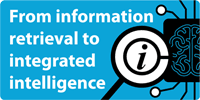| 24th August 2006
No.212 |
About FreePintFreePint is a global network of people who find, use, manage and share work-related information. Members receive this free twice-monthly newsletter, packed with tips, features and resources. Joining FreePint is free at <http://www.freepint.com/> and connects information practitioners around the world with resources, events and answers to their tricky research and information questions at the FreePint Bar, our free online forum: <http://www.freepint.com/bar/>. Please share FreePint with others by forwarding this message. The FreePint Newsletter is available online in several formats and can be read, saved and forwarded at <http://www.freepint.com/issues/>. |
|
| Editorialby Monique Cuvelier  If you build it, they may come -- but they'll leave if they can't figure out how to use it. The difference between a website that's accessible to everyone and one that's overly complicated can break an online venture. If you build it, they may come -- but they'll leave if they can't figure out how to use it. The difference between a website that's accessible to everyone and one that's overly complicated can break an online venture.
Yet it's the fate that befalls too many websites: usability and accessibility are pushed aside, considered nice to have, but not essential to have. It's understandable when companies are facing burning issues such as compliance regulations or meeting financial goals or making delivery deadlines. But none of that matters a whit if no one can use the thing you're building. Just ask Jenny Craven and Mikael Snaprud, who wrote this issue's feature on their ambitious project to improve web accessibility. They estimate 10 per cent of the population has some kind of a disability that can prevent them from fully using a site, which will only increase as the population ages.  Outside help might be the answer if you need to make your site more usable, but you want to make sure you hire the right person. Usability veteran John S. Rhodes offers concrete tips on how to find and work with the right professional. Outside help might be the answer if you need to make your site more usable, but you want to make sure you hire the right person. Usability veteran John S. Rhodes offers concrete tips on how to find and work with the right professional.
Of course, we're not discounting those burning issues, such as compliance with anti-money-laundering legislation. That's why we asked Eldin Rammell to review a book we know many of you might be considering these days: "Making IT Governance Work in a Sarbanes-Oxley World". We also invited VIP editor Pam Foster to give us a list of the most useful websites she used when writing her impressive feature on compliance in the August issue of VIP <http://www.vivavip.com/> (available by the end of the month). Her detailed articles can help you comply with the myriad financial regulations in force today. We know working in the information industry is as much about juggling as it is being an expert in knowledge. We might not be able to handle everything for you, but in this issue we hope to increase your dexterity so you can keep all the balls in the air. Monique Cuvelier
Editor, FreePint
e: monique.cuvelier@freepint.com
web: <http://www.onopoly.com/support/team/> FreePint is a Registered Trademark of Free Pint Limited (R) 1997-2006
* Nominate a company for the 2006 Free Pint Award for Best Customer Service. Award given at the 2006 International Information Industry Awards, 29 November 2006, during Online Information UK. Find details at <http://www.freepint.com/events/
online-info-2006/>. 
|
|
| 
Preparing for Information 2.0
Online Information Conference Super Early Bird Discounts end 15 Sept 28 - 30 Nov, Olympia, London, UK < http://www.online-information.co.uk/
conference> Hear from over 90 information industry experts and business leaders including: Joseph Busch, Matt Locke and James Robertson PLUS keynote from Thomas A. Stewart, Editor, Harvard Business Review |
|
| 
The right stuff in customer service Which online information vendors give you great service? Submit your nominations for the Online Information / FreePint Award for Best Customer Service. Read details and complete your nomination online:
http://www.freepint.com/events/
online-info-2006/
|
|
| My Favourite Tipples By Pam Foster By Pam Foster
As editor of VIP <http://www.vivavip.com/>, I've been working to help our readers better understand compliance issues by researching what products the major information providers are offering to help professionals meet anti-money laundering regulations. This month, we're featuring several articles on the topic, which you can read by subscribing to VIP, but here are some additional websites I found useful in my research. I know you'll find them useful too. - Financial Services Authority (FSA) <http://www.fsa.gov.uk/> is the UK's single financial regulator. The FSA Library is a good starting point for locating international information on corporate accountability regulations.
- The Joint Money Laundering Steering Group (JMLSG) website <http://www.jmlsg.org.uk/> is a service provided by the British Bankers' Association on behalf of JMLSG. It contains important information about countering money laundering.
- The Law Society <http://www.lawsociety.org.uk/> is the regulatory and representative body for 116,000 solicitors in England and Wales. It offers extensive guidance on money laundering.
- Bank for International Settlements (BIS) <http://www.bis.org/>, located in Basel, Switzerland, is an international organisation that fosters international monetary and financial co-operation. It provides information on central banks as well as details of the Basel II regulatory capital framework.
- It's always handy to be able to refer to a glossary when dealing with financial matters, as the terminology can be complex. My favourite is Yahoo's <http://biz.yahoo.com/f/g/kk.html>.
Pam Foster is the Editor of VIP <http://www.vivaVIP.com/> and has been actively involved in the business information industry as a writer and reviewer for nearly 20 years. Pam previously played a major role in Headland Business Information since its inception, as editor of its newsletters and directories. More recently, she has acted as a consultant to several large information companies. Contact Pam Foster by email <pam.foster@vivavip.com>. Submit your top five favourite Web sites. See the guidelines at <http://www.freepint.com/author/>. Back to top ^ |
|
| 
Searching, but not finding, costs your organisation time and money Download a copy of IDC's newest white paper, "The Hidden Costs of Information Searching" and learn how Factiva can help you improve your efficiency and make a real difference to the bottom line. Download your copy at <http://www.factiva.com/
ad/2006/freepint> |
|
| 
Free Jinfo job listings for AU and NZ Employers and agencies can now list information-related vacancies in Australia and New Zealand with Jinfo for free, until 31st August. A free Jinfo listing is a great way to reach experienced information practitioners in Australia and New Zealand. Visit <http://www.jinfo.com/support/
aunzjobs.html> to learn more. |
|
| FreePint BarIn Association with Factiva
a Dow Jones & Reuters Company
By Monique Cuvelier <http://www.freepint.com/bar> Financial footing can be slippery in the library business, and FreePint Bar members are talking about how to cash in, from library income boosters to paying for university. Anti-money-laundering legislation is keeping everyone honest, but compliance is a challenge. Belly up to the Bar to read these topics and more. - Libraries are not known as big money-makers, and one person is wondering how they earn income. Those serious about bringing in cash have business plans, which may sketch out anything from cafes to low-cost printing services. Other ideas on how to boost revenue? Chime in <http://www.freepint.com/go/b55493>.
- Finances can be equally hard to find for an education in library and information studies. As one Student Bar member wonders how to pay for college, some professionals are suggesting special bank loans, or guidance from the Grants Register and the Directory of Grant- Making Trusts. Read more helpful advice or lend your own <http://www.freepint.com/go/s9341>.
- Everyone knows what a struggle complying with anti-money-laundering legislation can be; we want to know more in the VIP Lounge. Just how is your information department coping <http://www.vivavip.com/go/l4762>? Have you stumbled on any unforeseen benefits <http://www.vivavip.com/go/l4763>?
- Do mail servers ever lie? That may sound like the title to a Philip K. Dick novel, but it's a compelling question one FreePint Bar member is asking. When emailing press releases, he wonders if any of the bounced-back messages are fudged by mail servers. Contribute to this informative discussion <http://www.freepint.com/go/b56843>.
FreePint doffs its hat to excellent customer service. Read about our award and make your nominations by 1 October: <http://www.freepint.com/events/online-info-2006/>.
Monique Cuvelier serves as editor of the FreePint Newsletter. She has contributed many articles to dozens of publications in the UK and US, CFO, CIO Insight, eCommerce Business, and also written about business and technology for The Western Mail, Wales' national newspaper. She has launched and run several online and print publications. She can be reached at <monique.cuvelier@freepint.com>.
The FreePint Bar is where you can get free help with your tricky research questions <http://www.freepint.com/bar> Help with study for information-related courses is available at the FreePint Student Bar <http://www.freepint.com/student>. Subscribe to the twice-weekly email digests at <http://www.freepint.com/subs/>. Back to top ^ |
|
|  International Information Industry Awards Made a valuable contribution to the information community? Submit nominations by 29 Sept at <http://www.online-information.co.uk/
awards> Ceremony to take place at Royal Lancaster Hotel, London, 29 Nov Hosted by Online Information and Information World Review Gala Dinner, Music, Entertainment and Celebrity Host Reserve your table today by emailing <lizzy.mills@vnu.co.uk> |
|
| 
HighBeam reviewed in newly designed VIP See the newly designed July issue of VIP for in-depth reviews of HighBeam Research and OneSource's Company Insights module. Follow the latest news analysis and comment on what's happening in the business information sector.
<http://www.vivaVIP.com/>
|
|
| Jinfo - Jobs in Information<http://www.jinfo.com/>  The The Jinfo service enables you to search and advertise information- related job vacancies. Free Australia and New Zealand listings until 31 August <http://www.jinfo.com/support/aunzjobs.html>. The The Jinfo service enables you to search and advertise information- related job vacancies. Free Australia and New Zealand listings until 31 August <http://www.jinfo.com/support/aunzjobs.html>.
The Jinfo Newsletter is published free every two weeks, and contains a list of the latest vacancies along with job-seeking advice. The latest article is entitled "Career Moves". Read it online and subscribe free at <http://www.jinfo.com/newsletter/>. Here is a selection of the latest featured jobs:  Australia Australia
- Knowledge Co-ordinator - CBD Knowledge manager, project manager, excellent communication skills. Recruiter: Zenith Country: Australia and Territories <http://www.jinfo.com/go/j5601>
- Records Management Coordinators We have ongoing needs for experienced and trained records managers. Recruiter: Information Enterprises Australia Country: Australia and Territories <http://www.jinfo.com/go/j5634>
 United Kingdom United Kingdom
- Market Research Advisor Use your skills to do background research, commission market research, and present your findings in this great role. Recruiter: Sue Hill Recruitment and Services Limited Country: United Kingdom <http://www.jinfo.com/go/j5683>
- Researcher A leading investment bank requires a Researcher for 3 months to work within the Business Information Services department. Recruiter: TFPL Ltd. Country: United Kingdom <http://www.jinfo.com/go/j5689>
- Librarian Work in a academic, multimedia environment. Recruiter: Instant Library Recruitment (Tribal Group Plc) Country: United Kingdom <http://www.jinfo.com/go/j5708>
- Operational Risk Research Analyst Senior Financial Researcher for unusual & unique role involving some travel. Must have exc. report writing, analysis & training skills. Recruiter: Glen Recruitment Country: United Kingdom <http://www.jinfo.com/go/j5723>
 United States United States
- Legal Conflicts Researcher Seeking junior-level Legal Conflicts Researcher to research information regarding corporate, agency, and individual entities. Recruiter: Library Associates Country: United States <http://www.jinfo.com/go/j5669>
[The above jobs are paid listings] NB: These are just a selection of the information-related jobs in the current edition of the Jinfo Newsletter <http://www.jinfo.com/newsletter/> and over 190 in the Jinfo database <http://www.jinfo.com/>.
Jinfo -- the best place for information-related job vacancies. - JOB SEARCHING? -- Free search and sign up to the Jinfo Newsletter
- RECRUITING? -- Complete the form and advertise a vacancy for just GBP195 <http://www.jinfo.com/recruit/> -- 10% discount for agencies -- 50% discount for registered charities -- 100% discount for Australia and New Zealand vacancies until 31 August.
Find out more today at <http://www.jinfo.com/> Back to top ^ |
|
|  We find the sources; you get the credit
<http://www.resourceshelf.com> Add to your online reference collection with ResourceShelf, a free daily update of full-text sources, reports, lists and rankings, professional reading, search tips, tools and more. Subscribe to our weekly newsletter of highlights, capture our RSS feed, or visit daily to enhance your reputation as finder of all things web-based. |
|
|  Researcha :: Immediate pay-as-you-go company data Access hard-to-find data on UK company directors, original company filing images and company data for Austria, Belgium, France, Germany, Italy, Luxembourg, Netherlands, Portugal, Spain and Switzerland. Researcha is free to search and view basic details, with convenient report delivery. Try it now: <http://www.Researcha.com/>
|
|
| Tips ArticlePlain text | PDF | Contents "Working with a Usability Specialist" By John S. Rhodes Most companies are focused on everything but people. I'm certain you've seen the same thing. The focus is on profits, engineering, marketing, operations and so forth. Customers are left in the dust. This is alarming because business is a human endeavour. To succeed in business you must understand people. You must cater to their needs. You must bend technology, processes and policies around your customers -- not the other way around. This simply means that products should be built around humans. For example, it is easier to sew together some leather to craft a glove than it is reshape the human hand, don't you agree? In light of this, being concerned with usability is a business imperative. If you sell products, if you have customers or if you are worried about your competition, usability is a concern. The reason is simple: usability helps your organisation stay focused on customers in exactly the right way. Usability isn't a bag of opinions. It is rigorous, systematic and scientific. Furthermore, a tidal wave of research has very clearly shown that the return on investment in usability is outstanding. For example, Martin and McClure (1993) as well as Pressman (1992) have demonstrated that 80 per cent of software maintenance is due to unmet or unforeseen user requirements; only 20 per cent is due to bugs or reliability problems. A usability specialist can help you via user interviews, focus groups, cognitive task analyses, usability reviews, usability testing, and much more. The challenges you face will determine which tools and research will be applied. The bottom line is that if you aren't focused on your customers in the right way, you won't succeed in the long run. You cannot simply think about customers and expect success, however. You can't make wishes and expect miracles. You have to recognise the issues and attack them in the right way with the resources and tools. You need usability. Seven signs you need a usability specialist How do you recognise if you need usability help? You're probably already familiar with some of the red flags that tell you so. First, you know you need help if you launch a product or service and the quality is low. If you push something out the door and there are issues it often means that you didn't focus on your customers. As I stated in an article titled Business Case for Usability <http://www.webword.com/moving/businesscase.html>, according to Lederer and Prassad (1992), 63 per cent of all software projects overrun their budgetary estimates, with the top four reasons all related to unforeseen usability problems. Similarly, usability engineering has demonstrated reductions in the product-development cycle by over 33-50 per cent (Bosert 1991). Are you facing quality issues that are really usability issues? Second, you need usability help if your help desk and service calls are going through the roof. Emails and phone calls are generated by people. If these people are satisfied, then they won't jam up your call centre. However, if they are unhappy, you can expect a deluge of incoming complaints. Here's a caveat: I'll boldly state that I've seen low-quality products become insanely successful because the needs of customers were met in the right way. Customer satisfaction can trump quality, but it's rare. Third, when your internal and external training costs are high, it means you need some usability injected into your products and services. Training is often the paint that covers the cracks in the walls of your products. Problems are pushed to the future. The assumption is that training will solve product problems but the truth is your products should be built around users in the first place. You can drive down training time if your product is simple and easy to use. Fourth, if you are having problems attracting new customers, it is time to bring in a usability specialist. You can seriously jack up the probability of success by learning more about what makes customers tick. Armed with this knowledge, you can reshape your product to reflect customer expectations. This drives down design and development costs and it gets you to market faster too. Fifth, when marketing, engineering and operations aren't communicating, it is time for more usability. I've seen the smartest people in the smartest companies talk right past each other. The jargon flows to the detriment of customers. Usability can force your organisation to talk using the language of your customers. This is a good thing, no doubt. When your company revolves around customers, everyone used the same words to describe the issues and challenges. This alignment of language and concepts is what you want because it drives efficiency and quality. Sixth, if your organisation is unable to generate ideas, usability is the answer. When creativity is in the dumps, working with users in the right way will drive innovation. Your marketing team can learn to think in terms of customers and solutions versus markets, promotions and advertising. The executive team can see how their strategy can evolve or radically shift to accommodate the needs of the people that are spending money. Finally, when your products reach a point of ridiculous feature bloat and complexity, you know it is time to get some usability help. Many companies recognise that their products are too complicated, but they feel paralysed. They cannot act. Usability can help you sift through the rock pile to find the gems that your customers care about. This is good for customers and it is good for your bottom line. Four ways to find the right usability specialist If you're convinced that you need usability help, then consider what it will take to hire the right usability specialist. The tips here are meant to guide you in the right direction. First, you should ask basic questions about past experience. Look for a background that relates to your business. However, keep in mind that most usability specialists use many tools and techniques. The key is to feel comfortable that the usability specialist understands your business needs. My advice is to work with a usability specialist that can understand not only your customers but also your business. Second, treat the usability specialist like a partner or high-value employee. Finding the right usability specialist is like headhunting for an executive. I suggest that you treat early interactions like job interviews. Maximising the time you invest in searching for the right one will help you find the right fit. Third, in addition to asking for references and a list of services, consider asking for case studies, samples or quick proof. Furthermore, look for a person who is on top of their game right now. For example, many people know that I keep up to date with usability because they know about WebWord.com, which is where I regularly update my blog. Blogs and authorship can be a useful way for you to check out the reputation of the usability specialist. Finally, consider building usability inside your company with usability training. Inject usability into your company to head off problems before they happen instead of trying to buy it to fix a few issues. If you're looking for high value, teach your designers and developers these skills. Many usability specialists are good trainers, so ask about this option to maximise your investment. These tips will help you quickly weed out people that don't fit with your company. You want the right usability professional on board if you want to make the magic happen. How to obtain maximum benefit from a usability specialist I strongly advocate that you should first review your business goals before you obtain the help of a usability specialist. If you have basic manufacturing issues, for example, consider fixing those first. You might be surprised to learn that the return on that investment is much higher than usability. Take care of your fundamental business first and be very aware of what you really need. Once you have identified your business objectives, think about what kind of help you need. Are you looking for tactical help or strategic vision? Are you looking for a short-term fix or a long-term training program? The better you understand your objectives and your pain points, the better a usability professional will serve your company. The higher-quality usability specialists will ask excellent questions about your business when you talk to them. They will dig into issues and look for the problems that need answers. If solutions start flying before you've had the opportunity to explore the problem space, then be sure to run like the wind. You want to be sure that the usability specialist has a firm understanding of the landscape. Solutions will follow. To generate serious value and avoid fallout, consider the output and impact of the usability work completed. Simply stated, the work completed will force changes in your organisation. Prepare everyone for the changes that are coming. Let people know that they will need to accept some risk to make products and services better for customers. Work the appropriate change management channels. I've worked as a usability consultant as well as a business analyst, software engineer and project manager. Trust me; changes are part of the game, so plan accordingly. If you expect any culture change, prepare now to secure the greatest return on investment. Earlier I wrote about usability consulting versus usability training. Even if you opt out of training, be sure to have your usability specialist spend some time on knowledge transfer. Bake that into the proposal and the project. Keep in mind that usability folks have broad knowledge and expertise, at many levels. This means that you can probably extract a lot of value. Also, I know from personal experience, that it is a good idea to load your budget with this in mind. Be fair. If you are working with a usability professional to explain or sell usability to others in your organisation, consider using analogies and case studies. Recently, I was working with a potential client about his internal sales efforts. It was very useful to explain the usability maturity model in light of the Capability Maturity Model (CMMI) and Six Sigma. He used this information to properly place usability in reference to known executive models. Sometimes usability is a tricky animal. Getting exactly what you want can take some time. In other cases you just need the magic usability dust sprinkled on the project. I'm being a bit facetious, but your needs will wax and wane over time. Therefore, you should consider a retainer. The better usability specialists appreciate such partnerships. They tend to have vision and they continuously seek to drive returns for companies and users alike. I'll end by reiterating a comment made earlier. Definitely make sure that you have the usability specialist interact with many different people in your organisation. Usability isn't a singular activity with a singular purpose. It is multifaceted. Make certain that the usability professional spends some time with your marketing team, product develop group, operations division, designs, developers and executives.
John S. Rhodes is the founder and principal of WebWord, LLC <http://webword.com/>, a consulting organisation that is focused on solving the problems that people experience with technology. He also maintains WebWord's Blog <http://webword.com/wp/>, which is one of the oldest and best known blogs on usability. In his spare time, John runs marathons, juggles flaming objects and travels around the globe. Throw him an email at <john@webword.com>.
Related FreePint links: Back to top ^ |
|
| 
Think Tanks, NGOs, Public Agencies and More Find full-text on a variety of topics <http://www.docuticker.com> Keep your finger on the pulse of public-interest publishing. DocuTicker highlights the latest publications available for free in full-text. Get highlights in the free weekly ResourceShelf newsletter, or capture the free RSS feed for the latest updates. New sources added daily by our editorial team <http://www.docuticker.com>.
|
|
| 
Tell Us About It - FreePint Testimonials
Supply your words to help us grow FreePinters provide us with testimonials that help us grow. If you enjoy FreePint, please consider supplying a testimonial at: <http://www.freepint.com/testimonial.htm>. Your words are the best communication of the value of FreePint -- whether we're talking to new subscribers or potential and current advertisers. Thank you! |
|
| ReviewPlain text | PDF | Contents "Making IT Governance Work in a Sarbanes-Oxley World" Written by J. Bloem, M. van Doorm, P. Mittal
Reviewed by Eldin Rammell  "Making IT Governance Work in a Sarbanes-Oxley World", by J. Bloem, M. van Doorm and P. Mittal, contains a wealth of information about governance of information technology in large corporations. If you are new to this topic and want a detailed discussion of the intricacies of IT governance, then this book may be for you. You will read an introduction to most of the commonly accepted frameworks for governance from KIMBIA to CoBIT to the managed scorecard. You will also read a brief overview of the Public Company Accounting Reform and Investor Protection Act of 2002 (Sarbanes-Oxley). Despite the title, it doesn't touch much on the intricacies of Sarbanes-Oxley, but is primarily a discussion of IT governance. In this, it goes into great detail. "Making IT Governance Work in a Sarbanes-Oxley World", by J. Bloem, M. van Doorm and P. Mittal, contains a wealth of information about governance of information technology in large corporations. If you are new to this topic and want a detailed discussion of the intricacies of IT governance, then this book may be for you. You will read an introduction to most of the commonly accepted frameworks for governance from KIMBIA to CoBIT to the managed scorecard. You will also read a brief overview of the Public Company Accounting Reform and Investor Protection Act of 2002 (Sarbanes-Oxley). Despite the title, it doesn't touch much on the intricacies of Sarbanes-Oxley, but is primarily a discussion of IT governance. In this, it goes into great detail.
The preface to the book is excellent. It's a 22-page summary that will provide an insight into what constitutes good IT governance and the impact that Sarbanes-Oxley is making on corporations. In the preface, the authors introduce a theme that continues throughout the book: the role and importance that behaviour has on IT governance. This is particularly important post-Sarbanes-Oxley where a CFO and CEO can no longer rely on just 'trusting' financial accounts presented to them. Developing the right employee behaviours has a major influence on leadership and accountability within an organisation and thereby, on compliance with governance structures in the corporation.  The book is not light reading, however. It is well arranged in three inter-related sections: management, accountability and supervision. Within each section, the flow of topics is logical, but they're not well connected. The book is not light reading, however. It is well arranged in three inter-related sections: management, accountability and supervision. Within each section, the flow of topics is logical, but they're not well connected.
This book will also appeal more to a US audience. Some sections ('IT pushes production up but Europe lags far behind' and 'Europe does not have its statistical house in order', in particular) may even make European readers bristle. Despite its detractions, "Making IT Governance Work" is still useful. Chapter 3, for example, includes a sound overview of some basic management principles. I like the three critical success factors for IT managers: (1) create the conditions in which IT managers can create value; (2) IT managers have to prove themselves; and (3) IT managers must deliver. Get these right and you are well on your way to successful IT governance. Chapter 7 includes a very useful description of leadership models, particularly in their relation to overseeing and managing change, an essential component of IT governance in today's world.
In a nutshell, this is a book with a great amount of valuable content, but its style detracts from its readability. Read the preface from start to finish and then dip into the rest from time to time when you have a spare 10 minutes. It's a good book for the reference shelf, if not something you'll read cover to cover.
Related FreePint links: To propose an information-related book for review, send details to <support@freepint.com>.
Eldin Rammell is principal consultant and owner of Rammell Consulting, a management consulting firm specialising in records and information management. They provide a range of niche services to the business community based on the principle that the information and records that it creates, uses and retains are often critical to the efficient running of that business and its compliance with applicable regulations and legislation. As well as providing advice on business continuity and disaster recovery, Rammell Consulting advises on topics as diverse as filing and classification systems, managing email, document management systems and the development of information policies and procedures. Contact: <http://www.rammell.com/>. Back to top ^
|
|
| Feature ArticlePlain text | PDF | Contents "Positive Steps To Assessing, Monitoring and Comparing the Accessibility of Public Websites: Introducing The European Internet Accessibility Observatory" By Jenny Craven and Mikael Snaprud  Sometimes, simply launching a website can take a huge amount of time and effort, never mind making sure it is consistent with every type of web browser and compatible with different types of add-on technologies. However, making websites accessible is an issue that anyone with responsibilities for web development and web-related policy-making should be concerned about. Sometimes, simply launching a website can take a huge amount of time and effort, never mind making sure it is consistent with every type of web browser and compatible with different types of add-on technologies. However, making websites accessible is an issue that anyone with responsibilities for web development and web-related policy-making should be concerned about.
For one reason, it's estimated that 10 per cent of the population has some kind of a disability -- a number likely to grow as the population ages. Web content isn't always accessible to these people as they may rely on add-on or assistive technologies to access the web, such as screen readers, magnification, voice recognition and alternative mouse devices. Web accessibility matters to far more than 10 per cent of the population, however. It also affects anyone working with voice browsers, mobile phones, handheld devices or in a hands-free environment. Websites should be for everyone, because if they aren't, organisations cannot reach their communication goals, and individuals can be left behind. The web is how we share information, and you want to be able to share with everyone visiting your site, no matter how they access or interact with it. Clearly, not everyone is sharing. A study of the accessibility of museum, library and archive websites in the UK revealed that 'less than half the sites audited met the most basic Web Accessibility Initiative technical accessibility guidelines' [1]. Another study, conducted by the UK Disability Rights Commission, found that of 1,000 websites, 81 per cent failed to reach the minimum Web Content Accessibility Guidelines standards [2]. Findings from the UK Cabinet Office assessment of government websites across Europe found 'relatively few sites that achieve even Limited Pass Level A conformance with the W3C Web Content Accessibility Guidelines (WCAG 1.0)' [3]. Some websites are meeting those guidelines. Examples of good design, particularly for blind and visually impaired people, are provided by the Visionary Design Awards. This campaign to encourage people to make their websites more accessible is run each year by the National Library for the Blind in the UK <http://www.nlbuk.org/>. Winners from 2005-6 include Ocado <http://www.ocado.com/>, RNID <http://www.rnid.org.uk/> and Stable Close Equine Practice <http://www.horsevet.co.uk/>. As part of the European Commission IST programme of research to support electronic inclusion, accessible web design, development and assessment has been the focus of a Web Accessibility Benchmarking (WAB) cluster of three EU-funded projects. These projects are working to develop a harmonised European methodology for website evaluation and benchmarking, called the Unified Web Accessibility Methodology or UWEM <http://www.wabcluster.org/>. The cluster projects are The European Internet Accessibility Observatory (EIAO) <http://www.eiao.net/>, SupportEAM <http://www.support-eam.org/supporteam/default.asp> and BenToWeb <http://www.bentoweb.org/>. This article will focus on the work of the European Internet Accessibility Observatory (EIAO). The European Internet Accessibility Observatory The European Internet Accessibility Observatory (EIAO) aims to make sites such as these the standard, rather than the exception. This project, launched September 2004, strives to provide policy makers with a tool to observe and improve the effect of accessibility. Web designers, editors and commissioners will have a basis for policy making, research and actions to improve accessibility to web-based content. The Observatory will consist of the following elements: - An Internet crawler for automatic and frequent collection of data on web accessibility and deviations from web standards
- A set of Web Accessibility Metrics based on the Web Content Accessibility Guidelines (WCAG) published by the Web Accessibility Initiative
- A data warehouse to provide online access to collected data.
The EIAO project is a direct result of a European Commission initiative. Since 2002, the Commission has been working on an action plan to achieve 'an "Information Society for All", promoting an inclusive digital society that provides opportunities for all and minimises the risk of exclusion' [4]. The measures recommended by the commission include Design for All methods, and evaluation and monitoring of the accessibility of websites. These methods are based on the World Wide Web Consortium's Web Accessibility Initiative (WAI) <http://www.w3.org/WAI/>, which include the Web Content Accessibility Guidelines version 1.0, with a view to move to version 2.0. WCAG 1.0 recommendations include providing alternative text for images and graphics, meaningful descriptions for all hypertext links, logical page organisation including correct use of headings and lists, and providing titles and summaries for frames and tables. The EIAO project is the first project we are aware of that demonstrates how large-scale benchmarking can be implemented using an open-source architecture supporting the integration of third-party evaluation tools (see Ulltveit-Moe, Gjosaeter, and Snaprud (2005) [5], and Snaprud, Balachandran, and Goodwin Olsen [6], for more information on the software architecture). The measurements are fully transparent to allow review and encourage improvement. The selected license also facilitates research collaboration with other open-source developers and encourages others to use the software for measurements, teaching, research or any other purpose. The Observatory assesses a sample of pages from a website and presents the barriers it finds, such as missing alternative text for images or inconsistent page organisation (currently based on WCAG 0.1). Many existing web-accessibility evaluation tools can evaluate one web page and indicate detected barriers for that page. In contrast, the Observatory will present data representing an entire website or a group of websites. An evaluation of one website currently includes 75 tests on 100-200 web pages. Results, available online, may be a brief report on the accessibility of a particular feature or a full-blown report on the position of a website's accessibility in relation to a sector, region or country. The final version of the prototype Observatory will publish monthly updated measurements from around 10,000 websites. Preliminary results Results obtained from the first evaluation of five European Prime Minister's websites (ministries in Germany, Norway, Spain, the Netherlands and France), demonstrated the functionality of the Observatory and illustrated the character of its data. They revealed information about the most-frequently encountered barriers and targeted potential regional differences. Aggregated results showed between 990 and 3,098 barriers per page. To some extent the number of barriers per page can be a result of a difference in design. For instance, one site's pages may have much more content, and thus barriers, than another. The most frequent violation was the use of obsolete commands, known as deprecated features. For example, using an HTML tag rather than the 'font' element in cascading style sheets. Lack of style sheets used to control layout and presentation was the second most frequent problem, as defined by the WCAG guidelines. Appropriate use of style sheets will allow users to adjust the appearance of a webpage according to his or her needs, for example, to change the font size or background colour. Large blocks of text were the third most frequently detected deviation from the guidelines. Dividing larger blocks of text into paragraphs and organising the structure with headers improves accessibility for all users. Other examples of barriers include pop-ups, missing text-equivalents for non-text elements, such as a text description for a picture, and improper identification of the primary natural language. Failing to comply with this can cause a speech synthesiser to pronounce the text in unintelligible ways, for instance by using an American accent with Norwegian text. Together, these barriers may render a site impossible to navigate for a user who is visually impaired or working on a scaled-down device such as a phone. A user-centric approach to improve the observatory The project has adopted a user-centric approach to development because it recognises the limitations and concerns surrounding automated testing. The tools for automated data collection and dissemination will be developed and continuously improved throughout the project by feedback from users and user testing. Involving users in the process has provided many benefits. For example, it has been possible to identify the main accessibility barriers experienced by disabled user groups and then to feed this information into the selection and development of the Web Accessibility Metrics. It has also enabled comparisons from user testing and automated testing. Initially the difference between user and automated results was wide, prompting further development and enhancement of the aggregation methods. Now automated and user testing is more aligned, and more tests and evaluation will continue to improve the Observatory. This has been an important exercise for the project team, who are keen to address the concerns of stakeholder groups relating to the reliability of automated testing. The team also recognises the fact that the user experience of accessibility does not always match an automated approach. Issues such as these will be addressed through ongoing development, dissemination, promotion and evaluation. The future of accessibility Ensuring access is widened to as many people as possible should be a high priority for anyone involved in the delivery of web-based resources, whether it be a web designer, web manager, commissioner or policy maker. Evidence has shown that there is a growing awareness among such people of the importance of accessibility (see for example ENABLED: Analysis of the ENABLED web developer survey <http://digbig.com/4mkkq>, 'Involving Users in the Development of a Web Accessibility Tool' <http://www.ariadne.ac.uk/issue44/craven/intro.html>, SupportEAM <http://www.support-eam.org/> and the recent Minister conference on e-Inclusion in Riga <http://digbig.com/4mkkp>). The extensive EU programme of projects and activities that fall under the IST e-inclusion programme is helping to improve web accessibility. But, even with these projects, and initiatives such as the Lisbon Strategy (now i2010), the e-accessibility action and the World Wide Web Consortium, web developers often still need practical advice on how best to implement, assess, monitor and maintain accessible website. The EIAO project is planning to extend beyond the period funded by the European Commission. This may include synergies with e-government benchmarking and training to improve the benchmarked web sites and to increase general awareness. How you can help The EIAO project will soon allow online access to the data warehouse via a user interface. As part of the on-going user focus, the project team <http://www.eiao.net/organisation/> will be inviting anyone who has web responsibilities (web design, development, commissioning, policy development) to try out the EIAO user interface and to complete a short online evaluation form, which will enable improvements for the next release version. Keep checking the EIAO website for details and the work of the WAB Cluster. Resources Currently, there are a number of valuable resources that will help people create and maintain better and more accessible web sites. These include: - W3C-WAI Guidelines <http://www.w3.org/WAI/guid-tech.html>. These guidelines are a set of rules for developers that ensure a website or application is accessible to as many people as possible. They include guidance for accessible web content, user agents, and web- authoring tools.
- PAS 78 (British Standards Institute, 2006) <http://www.bsi-global.com/ICT/PAS78/index.xalter>. These recently published guidelines from the British Standards Institution (BSI) provide guidance on how to design websites that are usable and accessible to disabled people.
- The Accessibility Foundation <http://www.accessibility.nl/>. The Netherlands based Bartimeus Accessibility Foundation provides information, consultancy and training on web-accessibility related. The site is also available in English.
- The Royal National Institute of the Blind Web access centre <http://digbig.com/4mkme> provides information for web designers, developers, content authors and website managers on how to how to plan, build and test accessible websites.
- "Building Accessible Websites" <http://joeclark.org/book/sashay/serialization/> is the electronic version of a book that explains how and why to make sites accessible.
- "Adaptive Technology for the Internet: Making Electronic Resources Accessible to All" <http://digbig.com/4mkkt> is an online book from the American Library Association that shows how to establish accessible websites and acquire the hardware and software needed by people with disabilities.
References [1] City University (2004). Accessibility of museum, library and archive websites: the MLA audit. London: Centre for Human Computer Interaction Design, City University, 2004. <http://digbig.com/4mkkw> <http://digbig.com/4mkkx> [2] Disability Rights Commission (2004). The Web: access and inclusion for disabled people. A formal investigation conducted by the Disability Rights Commission. London: The Stationery Office. <http://www.drc-gb.org/PDF/2.pdf> <http://www.drc-gb.org/Docs/theweb1.rtf> [3] Cabinet Office (2005) eAccessibility of public sector services in the European Union. November <http://digbig.com/4mkky>. [4] European Commission (2005). Communication from the Commission to the Council, the European Parliament, the Economic and Social Committee, and the Committee of Regions: eAccessibility. COM (2005) 425. [5] Ulltveit-Moe, N., Gjosaeter T., Snaprud M., (2005) An open architecture for large scale monitoring of web accessibility., Workshop on Web Accessibility and Metamodelling, Grimstad Norway, April 15 2005. [6] Snaprud M.H., N. Ulltveit-Moe, A. Balachandran Pillai, M. Goodwin Olsen: A Proposed Architecture for Large Scale Web Accessibility Assessment. 234-241, ICCHP proceedings, 2006, ISBN 3-540-36020-4.
Jenny Craven <j.craven@mmu.ac.uk> is a research associate at the Centre for Research in Library and Information Management (CERLIM), Manchester Metropolitan University. She has worked on a number of research projects concerned with web accessibility and usability and has published papers and facilitated workshops in this area. She is a Council member of the National Library for the Blind and a Trustee for the Force Foundation UK. Mikael H. Snaprud (mikael.snaprud@hia.no) joined the Agder Research foundation in Kristiansand, Norway, in 1998 to work on standardisation and accessibility. Since 2000 he has been associate professor in ICT at Agder University College. He has worked on several accessibility projects and is the co-ordinator of the EIAO project.
Related FreePint links: Back to top ^ |
|
| | | Gold A look back at what FreePint covered at this time in previous years: Back to top ^ |
|
| ForthcomingFREEPINT FORTHCOMING ARTICLES
[Provisional] - Writing Clear and Cogent Manuals
- Value Networks
- Presidential libraries
- What My Library Learned from Web Services
- IT-IS Mergers
- Compliance conference coverage
- Overview of election cycles
- Interview with HBR editor
- What Source Writers Need to Know About Localisation
- Writing Clear and Cogent Manuals
- Internet Librarian coverage
If you have a suggestion for an article topic, or would like to write for FreePint, then please contact FreePint's Editor Monique Cuvelier, <monique.cuvelier@freepint.com> or read the notes for authors at <http://www.onopoly.com/author/> Back to top ^ |
|
| Contact InformationAddress: Free Pint Limited 4-6 Station Approach Ashford, Middlesex TW15 2QN, United Kingdom Telephone: UK: 0870 141 7474 Int: +44 870 141 7474 Directions and maps: <http://www.freepint.com/contact.htm> Contributors to this issue: Monique Cuvelier (Editor, FreePint), Pam Foster (Editor, VIP), John S. Rhodes, Eldin Rammell, Jenny Craven, Mikael Snaprud, Robin Neidorf (General Manager, FreePint), William Hann (Managing Editor, FreePint), Penny Hann (Production Editor, FreePint), Plain Text < http://www.plain-text.co.uk/> (proofreading). Advertisers/Sponsors: VNU Exhibitions Europe, Library Associates, Information Enterprises Australia, Zenith, TFPL, Instant Library Recruitment, Glen Recruitment, Sue Hill Recruitment, Factiva, VIP, ResourceShelf, Researcha, DocuTicker.
(c) Free Pint Limited 1997-2006 <http://www.freepint.com/> Technology by Willco <http://www.Willco.com/> To subscribe, unsubscribe, change your subscriptions or password, visit <http://www.freepint.com/subs/> or email <support@freepint.com>. For details about contributing, advertising or to see past issues, please visit the Web site at <http://www.freepint.com/>. Please note: FreePint (ISSN 1460-7239) is a registered trademark of, and published by, Free Pint Limited. The publishers will NEVER make the subscriber list available to any other company or organisation. The opinions, advice, products and services offered herein are the sole responsibility of the contributors. Whilst all reasonable care has been taken to ensure the accuracy of the publication, the publishers cannot accept responsibility for any errors or omissions. This publication may be freely copied and/or distributed in its entirety. However, individual sections MAY NOT be copied and/or distributed without the prior written agreement of the publishers. Write to William Hann, Managing Editor, <william.hann@freepint.com> for more details. Product names used in FreePint are for identification purposes only, and may be trademarks of their respective owners. FreePint disclaims any and all rights in those marks. All rights reserved. Back to top ^ |
|
|
|
|
 Print-friendly (PDF) version
Print-friendly (PDF) version If you build it, they may come -- but they'll leave if they can't figure out how to use it. The difference between a website that's accessible to everyone and one that's overly complicated can break an online venture.
If you build it, they may come -- but they'll leave if they can't figure out how to use it. The difference between a website that's accessible to everyone and one that's overly complicated can break an online venture. Outside help might be the answer if you need to make your site more usable, but you want to make sure you hire the right person. Usability veteran John S. Rhodes offers concrete tips on how to find and work with the right professional.
Outside help might be the answer if you need to make your site more usable, but you want to make sure you hire the right person. Usability veteran John S. Rhodes offers concrete tips on how to find and work with the right professional.
 By Pam Foster
By Pam Foster





 "Making IT Governance Work in a Sarbanes-Oxley World", by J. Bloem, M. van Doorm and P. Mittal, contains a wealth of information about governance of information technology in large corporations. If you are new to this topic and want a detailed discussion of the intricacies of IT governance, then this book may be for you. You will read an introduction to most of the commonly accepted frameworks for governance from KIMBIA to CoBIT to the managed scorecard. You will also read a brief overview of the Public Company Accounting Reform and Investor Protection Act of 2002 (Sarbanes-Oxley). Despite the title, it doesn't touch much on the intricacies of Sarbanes-Oxley, but is primarily a discussion of IT governance. In this, it goes into great detail.
"Making IT Governance Work in a Sarbanes-Oxley World", by J. Bloem, M. van Doorm and P. Mittal, contains a wealth of information about governance of information technology in large corporations. If you are new to this topic and want a detailed discussion of the intricacies of IT governance, then this book may be for you. You will read an introduction to most of the commonly accepted frameworks for governance from KIMBIA to CoBIT to the managed scorecard. You will also read a brief overview of the Public Company Accounting Reform and Investor Protection Act of 2002 (Sarbanes-Oxley). Despite the title, it doesn't touch much on the intricacies of Sarbanes-Oxley, but is primarily a discussion of IT governance. In this, it goes into great detail. The book is not light reading, however. It is well arranged in three inter-related sections: management, accountability and supervision. Within each section, the flow of topics is logical, but they're not well connected.
The book is not light reading, however. It is well arranged in three inter-related sections: management, accountability and supervision. Within each section, the flow of topics is logical, but they're not well connected. Sometimes, simply launching a website can take a huge amount of time and effort, never mind making sure it is consistent with every type of web browser and compatible with different types of add-on technologies. However, making websites accessible is an issue that anyone with responsibilities for web development and web-related policy-making should be concerned about.
Sometimes, simply launching a website can take a huge amount of time and effort, never mind making sure it is consistent with every type of web browser and compatible with different types of add-on technologies. However, making websites accessible is an issue that anyone with responsibilities for web development and web-related policy-making should be concerned about.