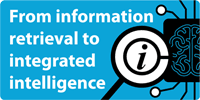| 10th August 2006
No.211 |
About FreePintFreePint is a global network of people who find, use, manage and share work-related information. Members receive this free twice-monthly newsletter, packed with tips, features and resources. Joining FreePint is free at <http://www.freepint.com/> and connects information practitioners around the world with resources, events and answers to their tricky research and information questions at the FreePint Bar, our free online forum: <http://www.freepint.com/bar/>. Please share FreePint with others by forwarding this message. The FreePint Newsletter is available online in several formats and can be read, saved and forwarded at <http://www.freepint.com/issues/>. |
|
| Editorialby Monique Cuvelier  Ernest Hemingway famously rewrote the conclusion to "A Farewell to Arms" 39 times, as he said, 'To get the words right'. Ernest Hemingway famously rewrote the conclusion to "A Farewell to Arms" 39 times, as he said, 'To get the words right'.
Finding the right words isn't easy, especially when your aim is to keep people reading. Editors of good websites understand this, and they work damn hard to make sure what they present to their audience is pithy and engaging. It's a lesson our contributor Janet Corcoran learned as soon as Imperial College in London adopted a content management system. Suddenly, she discovered herself in charge of crafting website copy that would keep people using the expensive and content-rich library system. She shares some tips with us.  Good writing is only one facet of a solidly designed site. We wondered how we might learn more about making websites usable, so we asked the biggest expert we could think of: Jakob Nielsen. Nielsen, one of the world's foremost authorities on web usability, gives us a comprehensive look at his favourite books on the topic. Good writing is only one facet of a solidly designed site. We wondered how we might learn more about making websites usable, so we asked the biggest expert we could think of: Jakob Nielsen. Nielsen, one of the world's foremost authorities on web usability, gives us a comprehensive look at his favourite books on the topic.
Nielsen was one of the first people to say hypertext and hypermedia would be the future of user interface design. That's a lesson each one of us has subsequently learned, and that's why FreePint offers an HTML version of this newsletter. You'll find links that make it easier to access immediately what you find interesting, and photos that help you get to know our contributors <http://www.freepint.com/issues/>. Who you'll meet in this issue: - Business researcher Heather Carine, who explains in her article how small firms work well with restricted resources
- David Sarokin, a researcher at Google Answers, who gives us a collection of sites that gives him a 'researcher's edge'
- Your fellow members at the Bar and Student Bar
These and more articles will help you not only 'get the words right', but also show you the right ways to find, use, manage and share information. Monique Cuvelier
Editor, FreePint
e: monique.cuvelier@freepint.com
web: <http://www.onopoly.com/support/team/#mc> FreePint is a Registered Trademark of Free Pint Limited (R) 1997-2006 
|
|
| 
Searching, but not finding, costs your organisation time and money Download a copy of IDC's newest white paper, "The Hidden Costs of Information Searching" and learn how Factiva can help you improve your efficiency and make a real difference to the bottom line. Download your copy at <http://www.factiva.com/ad/2006/freepint>
|
|
| 
Free Jinfo job listings for AU and NZ Employers and agencies can now list information-related vacancies in Australia and New Zealand with Jinfo for free, until 31st August. A free Jinfo listing is a great way to reach experienced information practitioners in Australia and New Zealand. Visit <http://www.jinfo.com/support/
aunzjobs.html> to learn more. |
|
| My Favourite Tipples By David Sarokin By David Sarokin
As a researcher at Google Answers, <http://answers.google.com/>, I'm always on the lookout for sites that will give me a bit of a researcher's edge: a little more information than usual, or a slightly different twist on the familiar. Here are a few favourites: - You probably already know about the US Securities and Exchange Commission's EDGAR database of public companies. But did you know that the SEC recently released a beta for full-text searching of company reports? <http://digbig.com/4mfry>.
- For global companies, I like to turn to the free search service provided by Bureau van Dijk <http://digbig.com/4mfsa>. This deep, useful database can find individual companies or generate large lists for a chosen sector, country, region, firm size or all of the above.
- Shtetl Seeker <http://www.jewishgen.org/ShtetlSeeker/> identifies obscure town names with a 'sounds like' or lat-long search. I recently had to find the town Telosnicasanna. Google came up empty, but Shtetl Seeker found it in a jiffy.
- A particular favourite of mine is a blog called Web-Owls <http://web-owls.com/>. I've posted some of my favourite business-finder tools <http://digbig.com/4mfsb> and people-finder tools <http://digbig.com/4mfsc> there, so be sure to take a look.
- Lastly, there's always a need to take a break and get the creative juices flowing. I've been enjoying this place <http://www.jacksonpollock.org/>. Don't let the blank page throw you -- that's how all great (and colourful) creations get started!
David Sarokin is a Google Answers Researcher and freelance research consultant based in Washington, D.C. He just may be one of the world's best internet researchers. Or not. To find out, give him a holler at sarokin at gmail dot com. Submit your top five favourite Web sites. See the guidelines at <http://www.freepint.com/author/>. Back to top ^ |
|
| 
HighBeam reviewed in newly designed VIP See the newly designed July issue of VIP for in-depth reviews of HighBeam Research and OneSource's Company Insights module. Follow the latest news analysis and comment on what's happening in the business information sector.
<http://www.vivaVIP.com/>
|
|
|  Researcha :: Immediate pay-as-you-go company data Access hard-to-find data on UK company directors, original company filing images and company data for Austria, Belgium, France, Germany, Italy, Luxembourg, Netherlands, Portugal, Spain and Switzerland. Researcha is free to search and view basic details, with convenient report delivery. Try it now: <http://www.Researcha.com/> |
|
| FreePint BarIn Association with Factiva
a Dow Jones & Reuters Company
By Monique Cuvelier <http://www.freepint.com/bar> From discovering a never-ending din to searching the worldwide level of happiness, the FreePint Bar has been busy. Read on for a few comments and tips, and then visit the forums for the whole story. If you know of anyone who can lend their expertise, forward them this newsletter. - Do you know what goes bump in the night? Or, at least what could cause a 'low-level but disturbing noise'? If so, help one FreePint Bar member identify the cause of an acoustical problem <http://www.freepint.com/go/b52560>.
- A postgraduate student in the Student Bar also needs your help. She's looking for companies interested in measuring the value of their internal information services. Companies of any size can find details about participating in her research by visiting <http://www.freepint.com/go/b50688>.
- If you wanted to measure the value of anything at all, you might do so with an online survey tool <http://www.freepint.com/go/b49556>. Several Bar members have been suggesting free software, some with personalisation options, some without.
- You may know of an existing survey on the world's happiness. If so, tell this Bar member <http://www.freepint.com/go/b52013>, who's searching for a 'global optimism barometer' that indicates how happy people are, social wellbeing and quality of life.
- Old companies never die; they only fade away ... so one researcher is finding. He's looking for background on UK companies from 1917 <http://www.freepint.com/go/b51995>. Some have suggested methods of tracking down old companies, including buying lists of companies with 89-year-old incorporation dates. Pick up solid research tips and lend your own.
- The latest Jinfo Newsletter has tips on the difference between temporary, contract and permanent work along with the latest job listings. Find out more at <http://www.freepint.com/go/b51969>. Australia and New Zealand employers can post jobs for free.
Monique Cuvelier serves as editor of the FreePint Newsletter. She has contributed many articles to dozens of publications in the UK and US, CFO, CIO Insight, eCommerce Business, and also written about business and technology for The Western Mail, Wales' national newspaper. She has launched and run several online and print publications. She can be reached at <monique.cuvelier@freepint.com>.
The FreePint Bar is where you can get free help with your tricky research questions <http://www.freepint.com/bar> Help with study for information-related courses is available at the FreePint Student Bar <http://www.freepint.com/student>. Subscribe to the twice-weekly email digests at <http://www.freepint.com/subs/>. Back to top ^ |
|
|  We find the sources; you get the credit
<http://www.resourceshelf.com> Add to your online reference collection with ResourceShelf, a free daily update of full-text sources, reports, lists and rankings, professional reading, search tips, tools and more. Subscribe to our weekly newsletter of highlights, capture our RSS feed, or visit daily to enhance your reputation as finder of all things web-based. |
|
| 
Think Tanks, NGOs, Public Agencies and More Find full-text on a variety of topics <http://www.docuticker.com> Keep your finger on the pulse of public-interest publishing. DocuTicker highlights the latest publications available for free in full-text. Get highlights in the free weekly ResourceShelf newsletter, or capture the free RSS feed for the latest updates. New sources added daily by our editorial team <http://www.docuticker.com>.
|
|
| Jinfo - Jobs in Information<http://www.jinfo.com/>  The The Jinfo service enables you to search and advertise information- related job vacancies. Free Australia and New Zealand listings until 31 August <http://www.jinfo.com/support/aunzjobs.html>. The The Jinfo service enables you to search and advertise information- related job vacancies. Free Australia and New Zealand listings until 31 August <http://www.jinfo.com/support/aunzjobs.html>.
The Jinfo Newsletter is published free every two weeks, and contains a list of the latest vacancies along with job-seeking advice. The latest article is entitled "Temporary, contract and permanent work". Read it online and subscribe free at <http://www.jinfo.com/newsletter/>. Here is a selection of the latest featured jobs:  Australia Australia
- Records Officer Skills needed: electronic document management applications, software and equipment; indexing and classification. Recruiter: Information Enterprises Australia Country: Australia <http://www.jinfo.com/go/j5632>
- Australian Market Consultant - Contract Contract opportunity for AU-based consultant to provide market research, industry intelligence and networking in Australia. Recruiter: Free Pint Limited Country: Australia <http://www.jinfo.com/go/j5563>
- Knowledge Co-ordinator - CBD Knowledge manager, project manager, excellent communication skills. Recruiter: Zenith Information Management Staff Country: Australia <http://www.jinfo.com/go/j5601>
 New Zealand New Zealand
- Children and Youth Customer Specialist Creative, engaging individual to foster lifelong reading, enhance literacy skills and encourage access to info/tech sources. Recruiter: Wellington City Library Country: New Zealand <http://www.jinfo.com/go/j5587>
 United Kingdom United Kingdom
- Researcher X3 Research role in world class investment bank. Recruiter: Instant Library Recruitment Country: United Kingdom <http://www.jinfo.com/go/j5504>
- Researchers and Analysts - Contract Contract opportunity for researchers and business analysts in B2B industries. Recruiter: Frost & Sullivan Country: United Kingdom <http://www.jinfo.com/go/j5566>
- Rights Management Auditor A professional body requires a Rights Management Auditor for a 3 month contract. Recruiter: TFPL Ltd. Country: United Kingdom <http://www.jinfo.com/go/j5567>
- Research and Information Manager Exciting new Senior Research & Information Manager post with national charity. Recruiter: BoydCaithness Country: United Kingdom <http://www.jinfo.com/go/j5568>
- Analyst/Researcher Analyst/Researcher for a leading M&A Boutique with client facing role for the consummate analyst/researcher. Recruiter: City Professionals Country: United Kingdom <http://www.jinfo.com/go/j5569>
- Senior Knowledge Manager - Global Thought leadership qualities for newly created very senior position for expanding Business Services Consultancy. Recruiter: Glen Recruitment Country: United Kingdom <http://www.jinfo.com/go/j5597>
- Researcher This is an exciting opportunity to gain experience of detailed desk research in a fast growing and successful company. Recruiter: AdviserPlus Business Solutions Ltd Country: United Kingdom <http://www.jinfo.com/go/j5602>
- Researcher (Part-time / Temporary) This is an opportunity to gain experience of research and database maintenance in a fast growing and successful company. Recruiter: AdviserPlus Business Solutions Ltd Country: United Kingdom <http://www.jinfo.com/go/j5603>
- Know-how Administrator Info Assistant role in city law firm, deal with internal clients and subscriptions agents, use your communication skills. Recruiter: Sue Hill Recruitment Country: United Kingdom <http://www.jinfo.com/go/j5608>
 United States United States
- Legal Research Librarian Experienced, dynamic Librarian for law firm that is consistently rated as one of the top ten most prestigious law firms by Vault.com! Recruiter: Library Associates Country: United States <http://www.jinfo.com/go/j5641>
[The above jobs are paid listings] NB: These are just a selection of the jobs in the current edition of the Jinfo Newsletter <http://www.jinfo.com/newsletter/> and over 170 in the Jinfo database <http://www.jinfo.com/>.
Jinfo -- the best place for information-related job vacancies. - JOB SEARCHING? -- Free search and sign up to the Jinfo Newsletter
- RECRUITING? -- Complete the form and advertise a vacancy for just GBP195 <http://www.jinfo.com/recruit/> -- 10% discount for agencies -- 50% discount for registered charities -- 100% discount for Australia and New Zealand vacancies until 31 August.
Find out more today at <http://www.jinfo.com/> Back to top ^ |
|
| 
VIP: Unbiased reviews; insightful analysis Over 1,000 senior information workers read it, with information budgets from GBP 45k to GBP 1.7m. If you fit this profile and you don't read VIP, then you're at a disadvantage. Every month, editor Pam Foster brings VIPs monthly in-depth reviews of business information products and analysis of the latest news and trends. <http://www.vivaVIP.com/> |
|
| 
Tell Us About It - FreePint Testimonials
Supply your words to help us grow FreePinters provide us with testimonials that help us grow. If you enjoy FreePint, please consider supplying a testimonial at: <http://www.freepint.com/testimonial.htm>. Your words are the best communication of the value of FreePint -- whether we're talking to new subscribers or potential and current advertisers. Thank you!
|
|
| Tips ArticlePlain text | PDF | Contents "Writing and Editing for the Library Website" By Janet Corcoran When Imperial College London Library migrated its website to a content management system, I found myself in a new position: Web content manager. In this role, I represent many librarians who must acquire skills for writing for the Web. Among those skills are creating clear, concise, readable information and establishing procedures that ensure that the site is kept up to date and remains high in search engine rankings. It must also be copyright-compliant and data protection-compliant. Some of these issues are taken care of inside the CMS; however every editor should know the basics for optimising written content for the Web. Writing for the web Most importantly, content must be written in a suitable style. There are a number of elements that can be used to enhance your writing and ensure that a user remains at your website. In the academic library environment we may be inclined to think that we have a captive audience of students, academics and staff. However, we must remember that the library spends a huge amount of money on resources, and if a user has difficulty accessing them and as a result does not use them, the money has been wasted. We also run the risk that someone may leave our site to use an outside service that's easier, and may miss out on the quality information that we provide. The main points to consider when writing a web page are: Think about your audience Write at a level that is suitable for them, using language with which they are familiar. At the library we use jargon and acronyms, but we know it is important that this does not carry through to our end users. In academic libraries we are dealing with various types of users, from undergraduate and postgraduate students to academic and administrative staff, as well as visiting members of the public. Our content should be written with all of them in mind. We also try to remember that different people use different words for the same thing. At Imperial our library system 'holds' books for readers to collect at a later date. However many users are familiar with the term 'reservations', so we have tried to include both terms on our web pages so that a search for either will bring back a result. Write in plain English Plain English is a style of writing that uses clear and simple language with short sentences, simple punctuation and no jargon. The Plain English Campaign <http://www.plainenglish.co.uk/> in the UK describes it as 'language that the intended audience can understand and act upon from a single reading'. Write objectively and with authority It will enhance your professional image. Do not express your own opinions. Try not to write in a too-familiar, overly friendly style, although in some circumstances a less formal style may be appropriate. For example, a piece of text specifically aimed at students may call for an informal, chatty style. Get to the point Usability studies have shown that web users scan a page for information. If they cannot find what they want quickly, they will leave. Remember to write concisely and strip out any non-essential information. It is important to have a good, clear opening paragraph. Details can follow further down the page. For example a news item might begin: 'The library has been refurbished and is now open. During the vacation the staff worked hard on a two-month project to relocate the engineering section ...' Provide scannability You can help users scan web pages by using the techniques below to make important information stand out. All of these techniques work, but before you use them all at once, consider what the complete page will look like. For example, too many hypertext links around a page can confuse the eye. If you have many links put them together at the bottom of the page or in a 'Quick Links' box. - Short blocks of text
- Bullet points
- Headers and sub-headers
- Bold highlights
- Hypertext links
- Keep your text above the 'fold'. This term is borrowed from broadsheet newspapers, where more important information is placed at the top of the page, above where it's folded in half. web users see more important information at the top of the screen and scroll down to read less important details.
Try not to use the following: - Italics. These make letters run into each other, making the words difficult to read.
- Underlining. The word will look like a hypertext link.
- All capital letters. This gives the impression that you are shouting.
- Complicated punctuation marks such as colons, semi-colons and long sentences with lots of commas. These can be difficult to understand and make the page look fussy.
Use correct grammar, punctuation and spelling A professional website should not have grammatical and spelling errors. Check any usage queries with grammar dictionaries such as the "Penguin Dictionary of English Grammar". Use style guides to maintain consistency of spelling and terminology. At Imperial, we use a college style guide and a library style guide. If you do not have a style guide then you will find a number of useful ones on the web. Two that we have used are the Guardian stylebook <http://www.guardian.co.uk/styleguide/> and the BBC News Style Guide <http://www.bbctraining.com/styleguide.asp>. Use clear hypertext links A hypertext link should give a clear indication of where it is linking. This can be an accessibility issue, because some screen readers read the links out of context. 'Click here' links are unhelpful. The link should also open in a new window and should be indicated on the screen either by the phrase 'Opens in a new window' or by an image. Keeping the website up to date A website that is obviously out of date loses its credibility. Users will return only if they know that it is updated regularly. The following methods demonstrate that the website is up to date: Note the date that a web page was last updated on the page. If you do this, remember to edit the date when you review the page even if no updates are made to it. This will let visitors know you're maintaining the page even if you're not making any changes. Run a link checker regularly and amend any dead ones. At Imperial, we check the library links monthly using the Xenu's Link Sleuth <http://home.snafu.de/tilman/xenulink.html>, and the College ICT department also checks all the websites periodically using the LIFT link checker <http://www.usablenet.com/>. This is an important exercise as it forms part of the service agreement that we have with our users. News headlines on the homepage are particularly useful to indicate that your pages are constantly changing and revised regularly. If there is no obvious news, highlight a service or particular section of the website to keep your homepage fresh. Remember to remove temporary information such as vacation closures, training course dates and news alerts when the relevant date has passed. Use a diary as a reminder. Also keep staff lists up to date, liaising with the human resources department if necessary. Know who is responsible for each section of the website and ensure that they review their pages regularly. If your website is large, and if your CMS does not manage all the links, create a site map on a spreadsheet. This is a list of all the site's pages and sections. - Design for high search engine rankings
When writing for the web, you're not just writing for visitors; you're also writing for search engines. In addition to the best practices of word-craft, train yourself to see from a search engine's perspective in order to maximise your visibility on the web. Most content management systems have built-in measures to make your website appear high in a list of search engine results. A domain name that is easy to remember, the name of the organisation at the top of the homepage and the ability to 'tag' using indexing words are examples. Content editors can also assist with search engine rankings by following some of the tips below. Remember, however, that search engines rank in different ways and their ranking systems can be difficult to interpret. Use headings wisely. The first heading on a page should be clear and tell the user exactly what they will find on that page. We use simple headings such as 'Contacts', 'Photocopiers & Printers' and 'Imperial Libraries'. These may not be very exciting but they do ensure that the user knows immediately what that page of text is about. The number of times words appear on a page can have some significance in ranking. Search engines are wise to attempts to cheat the system, so there is no value in entering 'library library library ... ' as a phrase. Create natural sentences that use your key terms one or two times. A search engine may consider that words that are often in close proximity are significant. 'Imperial' and 'library' are two terms that often appear together on our website, so we would expect a search for these terms to bring us close to the top of a list of search results. Some search engines look for how many times other sites link to yours. Having a reciprocal-link agreement with other organisations can be valuable. You may also register your site in a search engine's index, although there may be a charge for this and it can take months for your website to be indexed. The short, descriptive text that appears in a list of results from a search engine is generally taken from the first text of the homepage. It should be concise and informative. Copyright and data protection The content editor should be fully aware of any copyright legislation that applies to their activities. One potential pitfall is called 'deep linking', linking to a specific page far inside a website, which allows your users to avoid home pages, category pages, ads, etc. It is often wiser to link to the homepage of another site and direct the user to a section. If you require a deep link, ask the website owner for written permission to do so. The same applies should you wish to use some text or an image from another website. Another pitfall is data protection. Content editors should obtain permission from those whose names, contact details or photographs appear on the website. If necessary, create a policy. Conclusion When editing your website, it is important to bear in mind a number of techniques that can be used to make your site attractive to those who visit it. A clear writing style will help them to read your pages and quickly assess whether they contain relevant information. If the site is updated regularly, existing users will be aware of this and return, and if the pages are written with high search engine rankings in mind, new users will be made aware of your site. A content management system makes it easier for library staff with little technical expertise to edit web pages, but we need to learn these new techniques in order to take the best advantage of the technology that we now have. Useful websites Plain English Campaign <http://www.plainenglish.co.uk/> Useit.com: Jakob Nielsen's website <http://www.useit.com/> Phil Bradley's website <http://www.philb.com> Web Accessibility Initiative <http://www.w3.org/WAI/> The Guardian stylebook <http://www.guardian.co.uk/styleguide> BBC News Style Guide <http://www.bbctraining.com/onlineCourse.asp?tID=5487&cat=3> Xenu's Link Sleuth <http://home.snafu.de/tilman/xenulink.html>
Janet Corcoran is the web Content and Resources Officer at Imperial College, London.
Related FreePint links: Back to top ^ |
|
| 
Use DigBig to shorten long Web addresses <http://www.digbig.com/> DDigBig is a fast and free way to shorten long URLs, so that they're easy to include in newsletters and other communications. ""It has made my regular job of sending URLs to our teaching staff so much easier." Librarian, Melbourne (July 2006) New Zealand (July 2006)
|
|
| 
Sue Hill Recruitment Team - Information Recruitment for You. Are you seeking staff or job searching? The team at Sue Hill Recruitment are knowledgeable on both information and recruitment matters, and professionalism is their byword. If it is time to recruit or time to move, it is time to talk to one of the Sue Hill team. Summer is a great time to start the job hunting process. Call now. Call: 020 7378 7068 e: jobs@suehill.com see: <http://www.suehill.com> |
|
| ReviewPlain text | PDF | Contents "Books About Usability" By Dr. Jakob Nielsen  Books are the best way to learn about usability, for two reasons. Books are the best way to learn about usability, for two reasons.
First, usability changes much more slowly than other computer topics because it relates to humans and not to technology. This means that the advice found in books continues to hold for decades after they were published. For example, many people still think that the best introductory book about usability is "The Design of Everyday Things" by my business partner Donald A. Norman, even though Don wrote his book back in 1988. In contrast, books about the latest programming tricks are obsolete before they ever roll off the printer. Second, usability requires book-length exposition to get beyond the surface. When you read a short usability essay on the web, your reaction is probably, 'That's obvious'. Well, if usability were that obvious, then why are most websites so bad? It's true that any individual usability observation is obvious, once it's pointed out, because usability is about simplification. But the full impact of usability requires a good deal of conceptual thinking and appropriate study methodology. I certainly know that my best work is not found on my website. The web is great for polemics, news items and short summaries, but my books and book-length reports are the place to look for deeper insights and the full list of guidelines you need to know for practical design projects. As another example of the superiority of books for learning, a study from the Open University found that: - every GBP 100 spent on books raises students' grades by 1.5% * every GBP 100 spent on computers raises students' grades by 0.7%
Hopefully, I have now motivated you to buy some books if you want to learn about usability. Here are some I recommend (besides my own, of course): - "Information Foraging: A Theory of Adaptive Interaction with Information", by Peter Pirolli (Oxford University Press, 2006)
This is by far the most important book about web usability because it explains why users behave the way they do, and why they spend so little time on each web page. This book has not been published yet (I read a preview manuscript), but you can pre-order it. Warning: as the subtitle says, this is a theoretical book, so it doesn't contain any design guidelines, only the background concepts you need to think about the web. - "Letting Go of the Words: Writing web Content that Works", by Janice Redish (Morgan Kaufmann, 2006)
This book also hasn't been published yet, but you can pre-order it. How to write for the web by writing less. - "Designing Visual Interfaces: Communication Oriented Techniques", by Kevin Mullet and Darrell Sano (Prentice Hall, 1994)
A great example of the fact that old usability books are often the best. Explains all the principles you need to know to understand visual design in interactive environments. Will not make you a graphic artist, but will give you the vocabulary to request what you need from your graphics people. - "GUI Bloopers: Don'ts and Do's for Software Developers and web Designers", by Jeff Johnson (Morgan Kaufmann, 2000)
This is mainly relevant if you develop applications or other designs that are oriented toward functionality rather than information. For such designs, please heed the lessons from decades of application usability projects, as summarised in this book. - "Maximum Accessibility: Making Your web Site More Usable for Everyone", by John M. Slatin and Sharron Rush (Addison-Wesley, 2002)
I like this better than other accessibility books because it views accessibility as a matter of actual usage by customers who happen to have disabilities. Filled with case studies of how real people browse sites with screen readers. - "Designing the User Interface: Strategies for Effective Human- Computer Interaction", by Ben Shneiderman and Catherine Plaisant (Addison Wesley, 2004)
Anything that's not covered elsewhere is probably somewhere in this 672-page brick of a textbook. A good summary of all the many things that are known about how people use computers.
Related FreePint links: To propose an information-related book for review, send details to <support@freepint.com>.
Jakob Nielsen, Ph.D., is principal of Nielsen Norman Group. His newest book is Prioritizing Web Usability (see <http://www.useit.com/prioritizing/> for a detailed table of contents). Dr. Nielsen also wrote the best-selling book "Designing Web Usability: The Practice of Simplicity", which has sold more than a quarter of a million copies in 22 languages. His other books include "Usability Engineering", "Usability Inspection Methods", "International User Interfaces", and "Homepage Usability: 50 Websites Deconstructed". Dr. Nielsen's Alertbox column on web usability has been published on the Internet since 1995 and currently has about 200,000 readers at <http://www.useit.com/>. niques to support organisations to manage risk more effectively. Back to top ^
|
|
| Feature ArticlePlain text | PDF | Contents "Stay Ahead of the Pack: Specialists from Small Firms Work with Restricted Resources" By Heather Carine  I have spent my career in large organisations, undertaking research for specialists. Being well informed is vital for specialists, and I have played a key role in that. However, specialists from small organisations are just as adept at keeping themselves up to date through their tightly focussed research skills. I have spent my career in large organisations, undertaking research for specialists. Being well informed is vital for specialists, and I have played a key role in that. However, specialists from small organisations are just as adept at keeping themselves up to date through their tightly focussed research skills.
Using an approach that Mary Ellen Bates describes as an informational interview, I recently spoke to specialists from four small organisations in Australia to find out how they obtain the information they need for their business. The specialists worked at a recruiting firm, a conference production group, a business think tank and as an international business consultant. Their expertise covered management, strategy, business innovation, knowledge management, information management, training and recruitment. My expectation was that the specialists would be frustrated by their research results and overwhelmed by the range of source material available. Instead, I found that the specialists were sophisticated researchers and very adept at primary and secondary research. It seems that it's the character of the specialist, more than the size of the organisation that supports them, that determines research ability. The specialists I spoke to were curious, tenacious and had a knack for getting people to talk to them about their field of interest. These are also the common traits that Doug House and Anne Henrich identify in good competitive intelligence researchers [1]. I asked the specialists to outline how they use business information and to define their usual approach to finding information for their organisation. All the specialists were searching for new ideas that are emerging issues for their clients or industry, most of it private and not in the public domain. For example, the specialists were looking for information on: - Potential conference topics likely to be of growing interest for attendees
- Emerging issues that are affecting an industry, such as innovation in the manufacturing industry
- Information or concepts easily accessible and widely known, but from an angle that may be missed, such as how to discourage skilled labour from emigrating
- New recruits for staff placement.
To find fresh information, the specialists are constantly scanning their business environment. They read material from a range of sources and talk to their network of contacts to ascertain what issues are coming up, alternative angles to view industry issues and further helpful contacts to speak to. Being able to tap into deep industry knowledge was a key research capability for all of the small organisations. Their grasp of emerging issues and in-house knowledge was fundamental to the business advice or services they provided to their clients. Research approach The specialists had adopted a competitive-intelligence research approach, although none of the specialists discussed their approach in such terms. In fact, their approach closely followed the strategies that are outlined by many researchers in the Super Searcher series on competitive intelligence [2]. They developed their understanding of issues affecting their industry from gathering information from primary and secondary sources, constantly updating and reviewing their information and acting on this knowledge. Their research approach had little to do with knowing the latest online-database developments. This research approach involves a series of overlapping steps that any company can follow to stay ahead of the pack, including: * Constantly scanning for information * Utilising a network of personal contacts * Building on in-house knowledge * Knowing their research sources. Constant scanning The specialists were always looking to stay abreast of developments in the issues affecting their industry. They regularly perused these sources: - Insights presented by business and strategy leaders, such as McKinsey & Co <http://www.mckinsey.com/>, Harvard Business Online < http://harvardbusinessonline.hbsp.harvard.edu/>, Australian Business Foundation <http://www.abfoundation.com.au/>, The Cynefin Centre <http://www.cynefin.net/>, Gurteen Knowledge < http://www.gurteen.com/> and policy think tank publications
- Statistical analysis from government or economic websites, such as the OECD <http://www.oecd.org/home/>, Australian Bureau of Statistics <http://www.abs.gov.au/> and the European Central Bank <http://www.ecb.int/>
- Australian Institute of Management <http://www.aim.com.au/>, Australian Institute of Company Directors <http://www.companydirectors.com.au/default.htm>, Society for Organisational Learning <http://www.solonline.org/> membership publications
- Upcoming conferences, seminars, workshops, industry newsletters, trade journals and newspapers
- List serves.
Interestingly, the specialists weren't regularly checking any blog sources to keep them informed on developments. The conference producer occasionally referred to blogs as a source for potential speakers, but for the most part found them to be a bit of a 'goose-chase'. The specialists remarked on the usual frustrations of information overload, and the limited time they had to analyse, abstract and filter information on a wide range of topics. This problem is amplified for specialists in smaller organisations that are unable to delegate the task of tracking information updates to others. Personal contacts All of the specialists were searching for information that is difficult to find in the public domain, so it was very important that they had an extensive network of personal contacts. The international business consultant described her personal contacts as her 'terrestrial network'. Their networks extended from in-house staff, clients, think tank members, trusted colleagues, academics, recruitment candidates, former conference presenters through to experts identified through secondary sources and professionals listed in LinkedIn <http://www.linkedin.com/>. The specialists used their networks in different ways. For example, the specialist from the business think tank had connections to not only his colleagues, but also the members of the think tank. Think tank members and colleagues would alert the specialist to interesting developments that they had read or heard at conferences. The specialist considered this free flow of knowledge significant to the think tank's stock of knowledge and used it to alert them to issues on the horizon. Likewise, the international business consultant starts all of her projects by thinking about who in her network has worked within that industry. She then talks to her personal contact to find out relevant background material and emerging issues within that industry. Of course, not all contacts are forthcoming in sharing their knowledge. For example, the conference production team start to build on content ideas by interviewing industry experts. Some of the experts that they interview consider their ideas to be proprietary, and are reluctant to share their knowledge and ideas for conference content. To overcome this, the conference specialist uses her interview skills to not only gain access to the right people but also coax them to share their knowledge. Her open-format approach includes asking contacts about challenges in their work environment and eliciting a broad range of responses, from which the production team can start identifying trends and firming up the conference details. By far, the best interviewees are those experts who are familiar with the conferences and are generous with sharing knowledge and ideas. All the specialists were skilled at interviewing techniques and building networks of contacts to uncover information not available through secondary research sources. Their efforts amount to fresh ideas and different angles to business concepts. Building on in-house knowledge The specialist in a small organisation has the advantage of a good working knowledge of what material or expertise is already in the organisation. All of the specialists drew on a stock of in-house knowledge as part of their research. For example, the starting point for any placement research undertaken by the recruitment specialist commenced with the firm's extensive database of potential and placed recruits. Likewise, the business think tank specialist had a raft of documentation written by his colleagues over the years, such as earlier commissioned reports and background papers. Furthermore they had straight forward systems in place to add to the stock of knowledge by noting relevant research or comments heard that may be pertinent. These simple, pared down systems give the specialists from small organisations a great starting point -- they link their in-house knowledge, with secondary research material coming from other sources, and note up comments coming from their circle of contacts whose opinion they value. Whilst many large organisations have in place communities of practice that regularly meet over the phone and post information to various shared sites, their systems can get bogged down with extraneous material as they cater for larger groups. By keeping their focus very tight, the specialists were able to minimise the irrelevant clutter of knowledge. Knowing their research sources It seems specialists in small organisations are always building on their empirical knowledge by scanning information, listening to anecdotes from a vast network of contacts and building on in-house knowledge. When it comes time to embark on a specific research project, such as a new consulting project, or a newly commissioned study, the specialists had a very good grasp of what sources they needed to check, and what they were looking for from each source. They also demonstrated a good understanding of the parameters of their sources and underlying assumptions that were used for developing data models or conclusions. The sources they regularly used were easily available through the web, such as the government or economic sites referenced above. Some also used LexisNexis <http://global.lexisnexis.com/>, Factiva <http://www.factiva.com/> and academic journals. In all, specialists from small organisations aren't too hampered by their lack of research support. They showed themselves to be not only experts in their field, but also in their approach to research. They were confident and competent researchers, experienced in obtaining information from primary and secondary sources. Their familiarity with the source material assisted with sifting through information and analysing models. Their characters affected their ability to research more than the size of the organisation that supports them. Even researchers at large companies can pick up a few tips from all this to help them maximise their own organisational support. References [1] (Carr 2003) <http://www.infotoday.com/supersearchers/ssci.htm> [2] <http://www.infotoday.com/supersearchers/ssci.htm>
Heather Carine is a freelance business researcher with her own business, Carine Research, based in Adelaide, South Australia. She also serves as the Information Services Manager at Hunt & Hunt, a national law firm. Heather has over ten years experience as a researcher and knowledge management specialist in professional service firms in Australia and London. She holds a Masters Degree in Business (Information Technology) from RMIT University. Heather is a member of the Association of Independent Information Professionals, Australian Law Librarians' Group, Australasian Professional Services Marketing Association and the Australian Library and Information Association. She can be reached at <carineresearch@adam.com.au>.
Related FreePint links: Back to top ^ |
|
| | | Gold A look back at what FreePint covered at this time in previous years: Back to top ^ |
|
| ForthcomingFREEPINT FORTHCOMING ARTICLES
[Provisional] - Writing Clear and Cogent Manuals
- Observatory Project - Web Accessibility
- Linking Real-world Local Communities with Online Communities
- Content Enrichment
- Internet Librarian coverage
- Finding People in the Digital Age
If you have a suggestion for an article topic, or would like to write for FreePint, then please contact <penny.hann@freepint.com> or read the notes for authors at <http://www.freepint.com/author/>. Back to top ^ |
|
| Contact InformationAddress: Free Pint Limited 4-6 Station Approach Ashford, Middlesex TW15 2QN, United Kingdom Telephone: UK: 0870 141 7474 Int: +44 870 141 7474 Directions and maps: <http://www.freepint.com/contact.htm> Contributors to this issue: William Hann (Managing Editor, FreePint), Penny Hann (Production Editor, FreePint), Robin Neidorf (General Manager, FreePint), Monique Cuvelier (Editor, FreePint), David Sarokin, Janet Corcoran, Jakob Nielsen, Heather Carine, Plain Text <http://www.plain-text.co.uk/> (proofreading). Advertisers/Sponsors: Library Associates, Information Enterprises Australia, Zenith, Wellington City Library, TFPL Ltd., Frost & Sullivan, BoydCaithness, Instant Library Recruitment, City Professionals, Glen Recruitment, AdviserPlus Business Solutions Ltd, Sue Hill Recruitment, Factiva, VIP, ResourceShelf, Researcha, DocuTicker, DigBig.
(c) Free Pint Limited 1997-2006 <http://www.freepint.com/> Technology by Willco <http://www.Willco.com/> To subscribe, unsubscribe, change your subscriptions or password, visit <http://www.freepint.com/subs/> or email <support@freepint.com>. For details about contributing, advertising or to see past issues, please visit the Web site at <http://www.freepint.com/>. Please note: FreePint (ISSN 1460-7239) is a registered trademark of, and published by, Free Pint Limited. The publishers will NEVER make the subscriber list available to any other company or organisation. The opinions, advice, products and services offered herein are the sole responsibility of the contributors. Whilst all reasonable care has been taken to ensure the accuracy of the publication, the publishers cannot accept responsibility for any errors or omissions. This publication may be freely copied and/or distributed in its entirety. However, individual sections MAY NOT be copied and/or distributed without the prior written agreement of the publishers. Write to William Hann, Managing Editor, <william.hann@freepint.com> for more details. Product names used in FreePint are for identification purposes only, and may be trademarks of their respective owners. FreePint disclaims any and all rights in those marks. All rights reserved. Back to top ^ |
|
|
|
|
 Print-friendly (PDF) version
Print-friendly (PDF) version Ernest Hemingway famously rewrote the conclusion to "A Farewell to Arms" 39 times, as he said, 'To get the words right'.
Ernest Hemingway famously rewrote the conclusion to "A Farewell to Arms" 39 times, as he said, 'To get the words right'. Good writing is only one facet of a solidly designed site. We wondered how we might learn more about making websites usable, so we asked the biggest expert we could think of: Jakob Nielsen. Nielsen, one of the world's foremost authorities on web usability, gives us a comprehensive look at his favourite books on the topic.
Good writing is only one facet of a solidly designed site. We wondered how we might learn more about making websites usable, so we asked the biggest expert we could think of: Jakob Nielsen. Nielsen, one of the world's foremost authorities on web usability, gives us a comprehensive look at his favourite books on the topic.

 By David Sarokin
By David Sarokin




 Books are the best way to learn about usability, for two reasons.
Books are the best way to learn about usability, for two reasons.