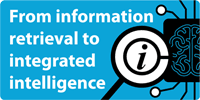Visualising Search Results in Thomson Innovation
Visualising Search Results in Thomson Innovation
Jinfo Blog
21st August 2012
By David Whelan
Abstract
When researching a full review of Thomson Innovation, David Whelan was most impressed with the innovative data visualisation tools incorporated into the product to help researchers make sense more quickly of large and complex results. This brief article provides a taste of the analysis included in the full FreePint Report: Product Review of Thomson Innovation.
Item
Research can be filled with nuance. Even specialists may find that an expertly crafted search returns an unwieldy results set. Thomson Innovation provides some interesting tools to help visualise search results in ways that you can’t by merely running and re-running queries. In particular, they offer the opportunity to see connections or terms of art that you may not have considered.
The product is a patent research database that integrates additional commentary from news, business, and journal databases. FreePint Subscribers can download the entire review (PDF), or read the individual chapters online.
One of the easiest visual tools to use is the clustering function. If your search returns more than 10 items, you can select to have them clustered and this displays a folder structure beside the results, based on content facets. Selecting a folder updates the result set to display just those results that match the term or phrase indicated by the folder name.
Citation relationships are also important and you can create a map showing relationships among your search results. You can sort search results by citation count, which helps to get the most heavily cited articles to the top. Then you create the literature citation map, which opens a spider web-like image with your selected article in the center and citing articles connected to it. I like the “time and generation” view, which shows the articles that cite the article that cites your primary article! It can also place your article between those it cites and those citing it -- a good way to view relationships.
Themescape is the stand-out visualisation tool. It creates an actual heat map – think a topographical map with mountains and valleys. Each mountain is a concept. You re-centre the map and zoom in to see additional topics related to that central one. As you dip into the valleys, you can connect to the relevant articles in that topical area.
Each one of these tools can give you a different way to look at the results you retrieve in Thomson Innovation and lead to more effective searching and identification of relevant information.
- Blog post title: Visualising Search Results in Thomson Innovation
- Link to this page
- View printable version
- Product review of Thomson Innovation: Executive Summary
Monday, 20th August 2012 - Thomson Innovation: Special functionality
Thursday, 16th August 2012 - Thomson Innovation: User interface
Thursday, 16th August 2012 - Thomson Innovation: Search and output options
Thursday, 16th August 2012 - Thomson Innovation: Sources, content and coverage
Monday, 13th August 2012 - Thomson Innovation: Introduction and FreePint's View
Monday, 13th August 2012 - Legal innovation - bad news for lawyers and info pros?
Tuesday, 24th July 2012 - Executive summary of product review of ProSearch from Pantros IP
Thursday, 22nd March 2012
- Software catalyst for Thomson Reuters
Wednesday, 6th January 2010
From information retrieval to integrated intelligence - with Dow Jones
23rd January 2025
AI contracting and licensing; Strategic information managers; End-user training
10th December 2024
- Jinfo Community session (TBC - Mar 2025) (Community) 20th March 2025
- Jinfo Community session (TBC - Feb 2025) (Community) 25th February 2025
- From information retrieval to integrated intelligence - with Dow Jones (Community) 23rd January 2025