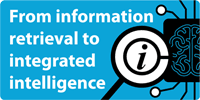Using "if this then that" (ifttt) for information sharing
Using "if this then that" (ifttt) for information sharing
Jinfo Blog
11th April 2012
By Gary Green
Abstract
If you are have responsibility for identifying, locating and sharing web-based information, you may find that you are manually repeating the same or similar tasks on a regular basis. Depending upon the services you use, sharing information of this sort can often be automated using ifttt, an internet site that enables you to feed information from one service to another.
Item
If you are have responsibility for identifying, locating and sharing web-based information, you may find that you are manually repeating the same or similar tasks on a regular basis. Depending upon the services you use, sharing information of this sort can often be automated using ifttt, an internet site that enables you to feed information from one service to another.
There are currently 41 services, known as channels, ifttt can connect to. These channels include social networking, bookmarking, image sharing, blogging, or video and audio sharing websites, as well as date and time alerts, file storage, RSS services, email and messaging services.
ifttt is used to create links between two different channels, with one acting as a trigger (service A) and the other as an action in response to that trigger (service B). Rules are set up to indicate when channel A is triggered and how channel B responds to the trigger. For example, if Google News (channel A) finds a new article containing the phrase "National Libraries Day", then Delicious (channel B) should respond by saving that article as a bookmark and tagging it with "ifttt", "National Libraries Day" and "NLD12". A connection like this is referred to as a task. Once saved, ifttt will look at the task regularly and automatically trigger it if the criteria are met. So, if channel A does this, then channel B does that. Hence the name.
Once a task has been created it can be edited and deleted, and tasks can be turned on or off depending whether they need to be run all of the time or only when required.
ifttt also allows users to share tasks they have created with others. Once shared, they are known as recipes. Recipes appear in a public area as templates that contain the basic ingredients of the task, such as the channels used in the task, how channel A is triggered and how channel B responds to it. Other users can modify a recipe for their own purpose and save it as a task.
Other ideas for using the ifttt service include: sharing news items from Google Reader to a broad range of social networks; identifying positive mentions made of your organisation or enterprise anywhere on the internet and posting them to a public-facing "Our organisation in the news" blog; and automatically sharing items saved to a Dropbox account with colleagues.
If you want to reduce the time and effort used pulling together and sharing information, or you want to extend your reach by sharing that information more widely without too much impact on your time, then you should consider investigating what ifttt can do for you and your enterprise.
---
This is a short article on a topic addressed in greater detail as a longer FUMSI Article. FUMSI Subscribers can log in to MyShop at FreePint to view the full article. If you are not yet a FUMSI Subscriber, request more information now>>
- Blog post title: Using "if this then that" (ifttt) for information sharing
- Link to this page
- View printable version
- Automating information gathering, sharing and archiving with "If this then that" (ifttt)
Thursday, 5th April 2012
- Find and Share Information on the Internet : Part 2 [ABSTRACT]
Thursday, 30th April 2009 - Find and Share information on the Internet : Part 1 [ABSTRACT]
Tuesday, 31st March 2009
From information retrieval to integrated intelligence - with Dow Jones
23rd January 2025
AI contracting and licensing; Strategic information managers; End-user training
10th December 2024
- Jinfo Community session (TBC - Mar 2025) (Community) 20th March 2025
- Jinfo Community session (TBC - Feb 2025) (Community) 25th February 2025
- From information retrieval to integrated intelligence - with Dow Jones (Community) 23rd January 2025