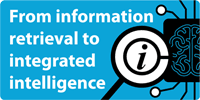Getting the edge on news with NewsEdge.com
Getting the edge on news with NewsEdge.com
Jinfo Blog
21st October 2010
Item
The October issue of VIP Magazine (No. 82) includes a review of NewsEdge.com. It's an outstanding product for managing and distributing timely news information to small or large user groups. The primary users of NewsEdge.com are information workers who need to locate or monitor recent information about their companies and competitors. The product has five main components for finding, viewing and distributing news information: Front Page, My News, Search, Manage and Publish. An information professional can save searches for their own reuse, or let others see or edit their searches. News information can be pushed out via RSS, email, or easily customised newsletter. Front Pages can be individually be customised with different types of news and weather for different users. All levels of searchers can easily use at least one of the four ways to search: Quick Search, Guided Search, Boolean Search and Advanced Search. The Quick Search is a simple search that can be done on top of the other searches. This is really handy when you are doing a search and you come across a person or a concept that you arenât familiar with. You really want to find more info on this person or concept, but you donât want to get out of your search to do a new search. You can easily slip into Quick Search, put in some keywords, pull up a content set, view some articles and then exit and get on with your original search. Guided Search is a little more structured than Quick Search and Boolean Search has even more precise, structured capabilities. Advanced Search is a freestyle, editable search box with all kinds of Boolean operators, text delimiters and the taxonomy Acquire Media Metadata Enhancer (ACME.) The progressive search interface allows a searcher to move from one type of search functionality to another while maintaining the original search string. The Saved Searches list is very handy. No matter which search function you are using, you can easily refer back to prior searches because they are always listed on every Search page. You can organise Saved Searches by Personal, My Groupâs, My Organizationâs or All. VIPâs full report features detailed descriptions and screenshots of NewsEdge's search and reporting options. Purchase the full report today at http://web.freepint.com/go/shop/report/1728 or save money by purchasing the entire VIP No. 83 at http://web.freepint.com/go/shop/magazine/1453 which also includes the VIP Report: Product Review of ICAP Online Services http://web.freepint.com/go/shop/report/1727About this article
- Blog post title: Getting the edge on news with NewsEdge.com
- Link to this page
- View printable version
What's new at Jinfo?
From information retrieval to integrated intelligence - with Dow Jones
23rd January 2025
AI contracting and licensing; Strategic information managers; End-user training
10th December 2024
- Jinfo Community session (TBC - Mar 2025) (Community) 20th March 2025
- Jinfo Community session (TBC - Feb 2025) (Community) 25th February 2025
- From information retrieval to integrated intelligence - with Dow Jones (Community) 23rd January 2025
Learn more about the Jinfo Subscription